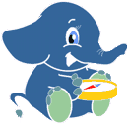

pgRouting Quickstart¶
pgRouting is an extension that adds routing and other network analysis functionality to PostGIS/PostgreSQL databases.
Contents
Enabling pgRouting in a database¶
In this example we will create a database called city_routing and enable pgRouting in the database.
Open a window and execute the commandline tool packaged with PostgreSQL psql
psql
At the psql prompt type:
CREATE DATABASE city_routing;
\connect city_routing;
CREATE EXTENSION pgrouting CASCADE;
You can verify your installation by running this:
SELECT * FROM pgr_version();
pgr_version
-------------
3.1.0
(1 row)
Your version should be 3.1.0 or higher
Exit the database
\q
Loading OSM data with osm2pgrouting¶
osm2pgrouting is a command-line tool for loading .osm files into the database with a pgRouting compatible format.
Check the installed version
osm2pgrouting --version
Output shows
This is osm2pgrouting Version 2.3.6
Load the data from osm file:
bzcat data/osm/feature_city.osm.bz2 > /tmp/feature_city.osm
osm2pgrouting \
-f /tmp/feature_city.osm \
-h localhost \
-U user \
-d city_routing \
-p 5432 \
-W user \
--conf=/usr/share/osm2pgrouting/mapconfig_for_cars.xml
rm /tmp/feature_city.osm
Output should be something like:
Execution starts at: Thu Jan 21 16:25:38 2021
***************************************************
COMMAND LINE CONFIGURATION *
***************************************************
Filename = /tmp/feature_city.osm
Configuration file = /usr/share/osm2pgrouting/mapconfig_for_cars.xml
host = localhost
port = 5432
dbname = city_routing
username = user
schema=
prefix =
suffix =
Don't drop tables
Don't create indexes
Don't add OSM nodes
***************************************************
Testing database connection: city_routing
database connection successful: city_routing
Connecting to the database
connection success
Creating tables...
TABLE: ways_vertices_pgr created ... OK.
TABLE: ways created ... OK.
TABLE: pointsofinterest created ... OK.
TABLE: configuration created ... OK.
Opening configuration file: /usr/share/osm2pgrouting/mapconfig_for_cars.xml
Parsing configuration
Exporting configuration ...
- Done
Counting lines ...
- Done
Opening data file: /tmp/feature_city.osm total lines: 844044
Parsing data
End Of file
Finish Parsing data
Adding auxiliary tables to database...
Export Ways ...
Processing 37373 ways:
[**************************| ] (53%) Total processed: 20000 Vertices inserted: 8126 Split ways inserted 10253
[**************************************************|] (100%) Total processed: 37373 Vertices inserted: 1423 Split ways inserted 3385
Creating indexes ...
Processing Points of Interest ...
#########################
size of streets: 37373
Execution started at: Thu Jan 21 16:25:38 2021
Execution ended at: Thu Jan 21 16:25:42 2021
Elapsed time: 4.645 Seconds.
User CPU time: -> 2.36362 seconds
#########################
Check the imported data¶
Connect to the city_routing database
psql city_routing
The \d command will list all available tables and sequences
List of relations
Schema | Name | Type | Owner
--------+--------------------------+----------+-------
public | configuration | table | user
public | configuration_id_seq | sequence | user
public | geography_columns | view | user
public | geometry_columns | view | user
public | pointsofinterest | table | user
public | pointsofinterest_pid_seq | sequence | user
public | spatial_ref_sys | table | user
public | ways | table | user
public | ways_gid_seq | sequence | user
public | ways_vertices_pgr | table | user
public | ways_vertices_pgr_id_seq | sequence | user
(11 rows)
osm2pgrouting loads the OSM identifiers osm_id and it also generates a unique identifier for all the data: id on the vertices, gid on the edges.
SELECT id, osm_id
FROM ways_vertices_pgr
WHERE id IN(100,600);
The results are:
id | osm_id
-----+----------
100 | 81622364
600 | 82708785
(2 rows)
Inner Query¶
Most of the pgRouting functions have a parameter that is an SQL statement, it is called inner query
The inner SQL statement must always have field names id, source, target, and cost having reverse_cost as optional.
Inner query that use gid as identifier of the segments
SELECT gid as id,
source, target,
cost, reverse_cost
FROM ways
Inner query that use gid as identifier of the segments and lenght as cost without the optional reverse_cost
SELECT gid as id,
source, target,
length AS cost
FROM ways
pgr_Dijkstra¶
Run the Dijkstra shortest path function based on the time in seconds to traverse a segment on an undirected graph, using id as the identifier of a vertex
SELECT *
FROM pgr_dijkstra(
'SELECT gid as id,
source, target,
cost_s AS cost, reverse_cost_s AS reverse_cost
FROM ways',
100, 600,
directed => false
);
The results are:
seq | path_seq | node | edge | cost | agg_cost
-----+----------+------+-------+--------------------+--------------------
1 | 1 | 100 | 6199 | 8.994104012024671 | 0
2 | 2 | 4360 | 152 | 2.8524015038110697 | 8.994104012024671
3 | 3 | 101 | 511 | 2.4123361340227754 | 11.84650551583574
4 | 4 | 322 | 707 | 3.63955931676029 | 14.258841649858514
5 | 5 | 448 | 705 | 2.9567136964053367 | 17.898400966618805
6 | 6 | 445 | 662 | 4.185190538775397 | 20.855114663024143
7 | 7 | 415 | 663 | 1.2667248968947813 | 25.04030520179954
8 | 8 | 442 | 699 | 6.371427985640729 | 26.30703009869432
9 | 9 | 593 | 913 | 2.5897354220718807 | 32.67845808433505
10 | 10 | 438 | 693 | 5.5261229396496585 | 35.26819350640693
11 | 11 | 1573 | 2421 | 7.003475952839719 | 40.79431644605659
12 | 12 | 619 | 10389 | 3.8659203494409344 | 47.79779239889631
13 | 13 | 600 | -1 | 0 | 51.66371274833725
(13 rows)
A query that use the OSM identifier becomes:
SELECT *
FROM pgr_dijkstra(
'SELECT gid as id,
source_osm AS source, target_osm AS target,
cost_s AS cost, reverse_cost_s AS reverse_cost
FROM ways',
81622364, 82708785,
directed => false
);
Because the query is using fields source_osm and target_osm the query aliases them to have the required names source and target.
Output is:
seq | path_seq | node | edge | cost | agg_cost
-----+----------+------------+-------+--------------------+--------------------
1 | 1 | 81622364 | 6199 | 8.994104012024671 | 0
2 | 2 | 1177972556 | 152 | 2.8524015038110697 | 8.994104012024671
3 | 3 | 81622365 | 511 | 2.4123361340227754 | 11.84650551583574
4 | 4 | 81917858 | 707 | 3.63955931676029 | 14.258841649858514
5 | 5 | 82582021 | 705 | 2.9567136964053367 | 17.898400966618805
6 | 6 | 82581909 | 662 | 4.185190538775397 | 20.855114663024143
7 | 7 | 82571671 | 663 | 1.2667248968947813 | 25.04030520179954
8 | 8 | 82581612 | 699 | 6.371427985640729 | 26.30703009869432
9 | 9 | 82708510 | 913 | 2.5897354220718807 | 32.67845808433505
10 | 10 | 82580320 | 693 | 5.5261229396496585 | 35.26819350640693
11 | 11 | 97825917 | 2421 | 7.003475952839719 | 40.79431644605659
12 | 12 | 82714784 | 10389 | 3.8659203494409344 | 47.79779239889631
13 | 13 | 82708785 | -1 | 0 | 51.66371274833725
(13 rows)
The costs are the same as in the first query
A query to get the geometry of the path
The results of pgr_dijkstra need to be joined with the table ways.
SELECT seq, edge, rpad(b.the_geom::text,60,' ') AS "the_geom (truncated)"
FROM pgr_dijkstra(
'SELECT gid as id,
source, target,
cost_s AS cost, reverse_cost_s AS reverse_cost
FROM ways',
100, 600,
directed => false
) AS a
JOIN ways AS b ON (a.edge = b.gid) ORDER BY seq;
The results, for visual purposes are truncated here, the geometries are much longer than shown
seq | edge | the_geom (truncated)
-----+-------+--------------------------------------------------------------
1 | 6199 | 0102000020E6100000050000009F3825C56C3C4DC0D8367B56884A41C011
2 | 152 | 0102000020E610000003000000B586F7C19E3C4DC016A0127C784A41C034
3 | 511 | 0102000020E610000002000000EFF7D566AD3C4DC09C267D6B714A41C04A
4 | 707 | 0102000020E6100000060000004A247612B63C4DC0FA1F05F4674A41C052
5 | 705 | 0102000020E610000003000000964E35C4C23C4DC0D81E076F594A41C095
6 | 662 | 0102000020E610000002000000504FC4C7CC3C4DC00858AB764D4A41C01F
7 | 663 | 0102000020E610000002000000408C6BD7DF3C4DC013ACBBC3374A41C01F
8 | 699 | 0102000020E61000000300000082FD7C00F73C4DC0E44FAFEF1E4A41C017
9 | 913 | 0102000020E610000002000000650D28E5FF3C4DC03D02C985144A41C082
10 | 693 | 0102000020E610000002000000C761D5C5123D4DC060E05E3EFE4941C065
11 | 2421 | 0102000020E610000003000000675F1ED72B3D4DC0A45F11B2E24941C05F
12 | 10389 | 0102000020E6100000020000006CA9CD49393D4DC08E548440D34941C067
(12 rows)
With \q command leave the PostgreSQL shell.
What next?¶
pgRouting Website - Visit the project website https://pgrouting.org to learn more about pgRouting.
pgRouting Documentation - Find the most recent documentation in https://docs.pgrouting.org.
pgRouting Workshop - The workshop “FOSS4G routing with pgRouting tools and OpenStreetMap road data” is available in: https://workshop.pgrouting.org.
osm2pgRouting loading data - https://github.com/pgRouting/osm2pgrouting/wiki/Documentation-for-osm2pgrouting-v2.3
