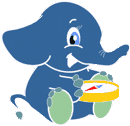
pgRouting è un’estensione e aggiunge funzionalità di routing e altre analisi di reti ai database PostGIS/PostgreSQL.
Questa guida rapida descrive come aprire un database con la linea di comando ed eseguire una semplice interrogazione per il percordo più corto con un set di dati campione.
psql -U user pgrouting
List of relations
Schema | Name | Type | Owner
--------+---------------------+----------+-------
public | classes | table | user
public | geography_columns | view | user
public | geometry_columns | view | user
public | nodes | table | user
public | raster_columns | view | user
public | raster_overviews | view | user
public | relation_ways | table | user
public | relations | table | user
public | spatial_ref_sys | table | user
public | types | table | user
public | vertices_tmp | table | user
public | vertices_tmp_id_seq | sequence | user
public | way_tag | table | user
public | ways | table | user
(14 rows)
SELECT seq, id1 AS node, id2 AS edge, cost
FROM pgr_dijkstra('
SELECT gid::int as id, source::int, target::int,
length::float8 as cost FROM ways',
100, 600, false, false
);
seq | node | edge | cost
-----+------+-------+---------------------
0 | 100 | 115 | 0.0605959823538948
1 | 99 | 2972 | 0.197600739218643
2 | 2151 | 3783 | 0.0139212050887606
... | ... | ... | ...
52 | 599 | 732 | 0.0390125147117973
53 | 600 | -1 | 0
(54 rows)
SELECT seq, id2 AS edge, rpad(b.the_geom,60,' ') AS "the_geom (truncated)"
FROM pgr_dijkstra('
SELECT gid::int as id, source::int, target::int,
length::float8 as cost FROM ways',
100, 600, false, false
) a INNER JOIN ways b ON (a.id2 = b.gid) ORDER BY seq;
seq | edge | the_geom (truncated)
-----+-------+--------------------------------------------------------------
0 | 115 | 0102000020E610000002000000012D0208C4B0F2BFBD2DA237267A4A40E5
1 | 2972 | 0102000020E610000002000000622B0DA1EFB3F2BF65236B685E7A4A4001
2 | 3783 | 0102000020E610000002000000BD4571D8C7B4F2BFB2648EE55D7A4A4062
... | ... | ...
52 | 732 | 0102000020E6100000020000006B48DC63E903F3BF84CCDFCECF7B4A40E9
(53 rows)
Note
Per aggiornare all’ultima versione del tutorial, aprire una finestra del terminale, ed eseguire sudo apt-get update && apt-get upgrade pgrouting-workshop