
Cartaro is a geo-enabled Content Management System (CMS) to manage and publish geospatial and non-geospatial content.
This Quickstart will guide you through the following tasks:
All tasks will be performed using the example of a touristic web portal with the goal to map lakes.
Contents
When the Cartaro page is opened, you will see the screen below. The front page contains a global map with capital cities as an example.
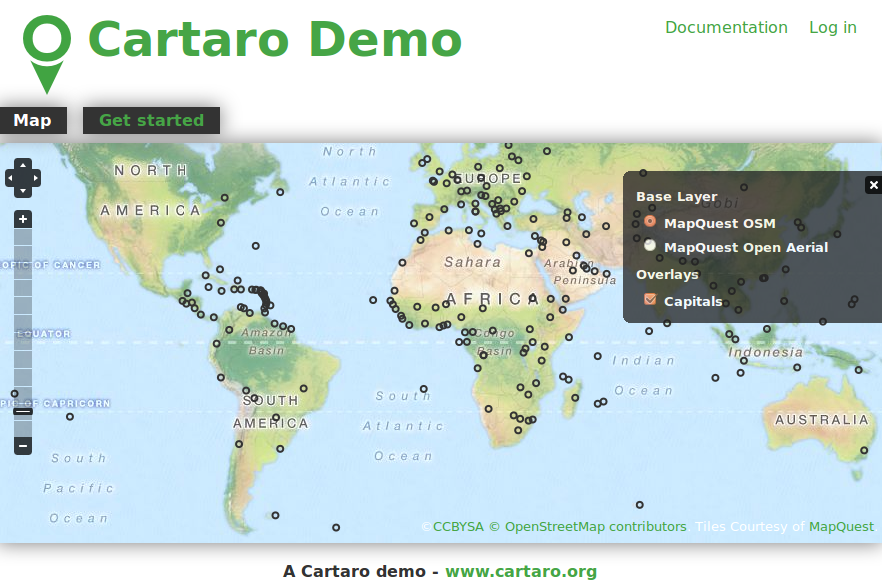
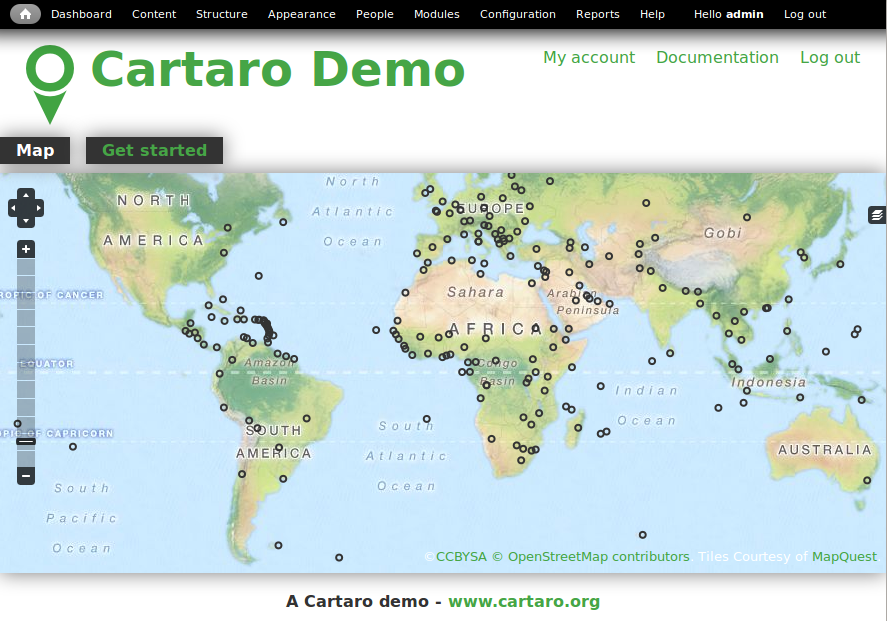
Tip
You can return to the front page anytime by click on the home icon in the upper left corner.
Content types and fields define the structure of a specific content (e.g. the content type Capital contains the fields “name” and “location” to generate content elements for the respective capitals displayed on the map). To create a new content type, follow the steps below.
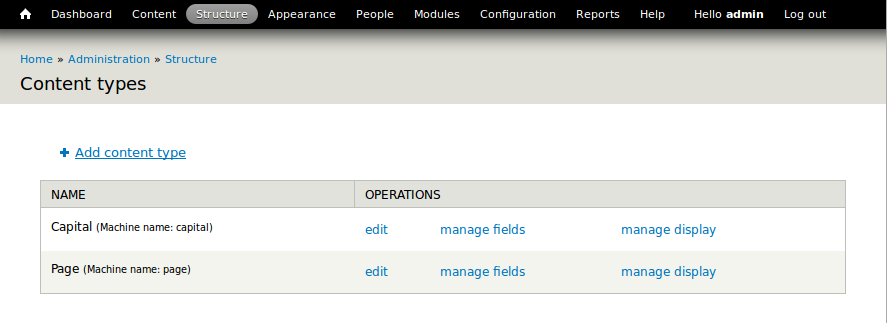
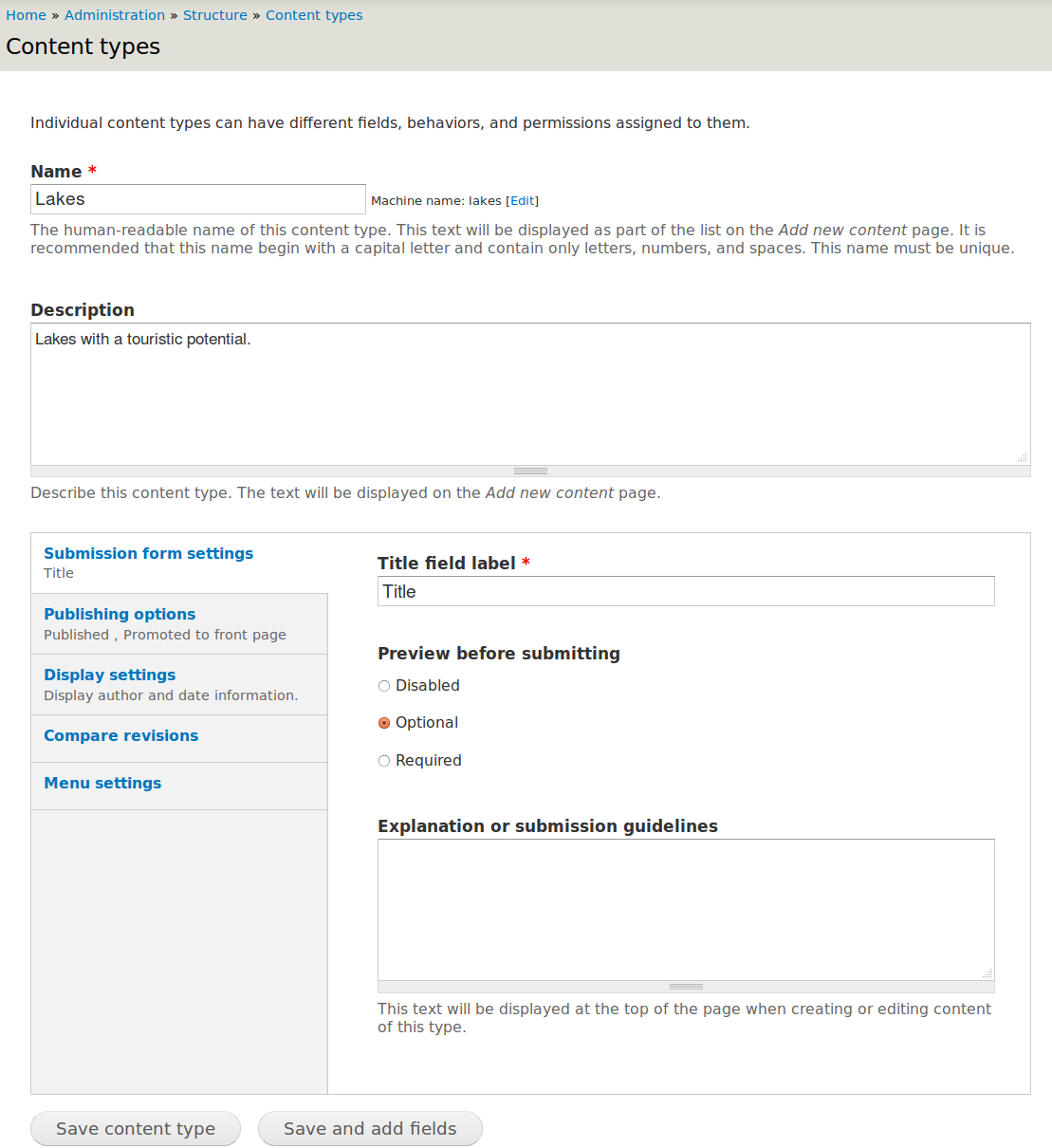
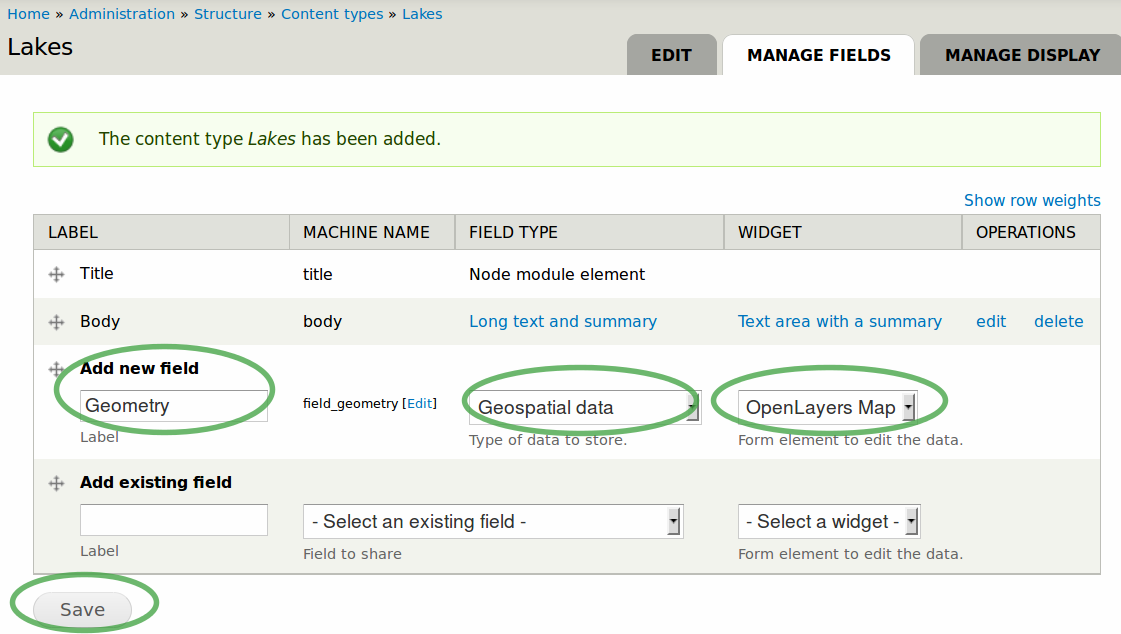
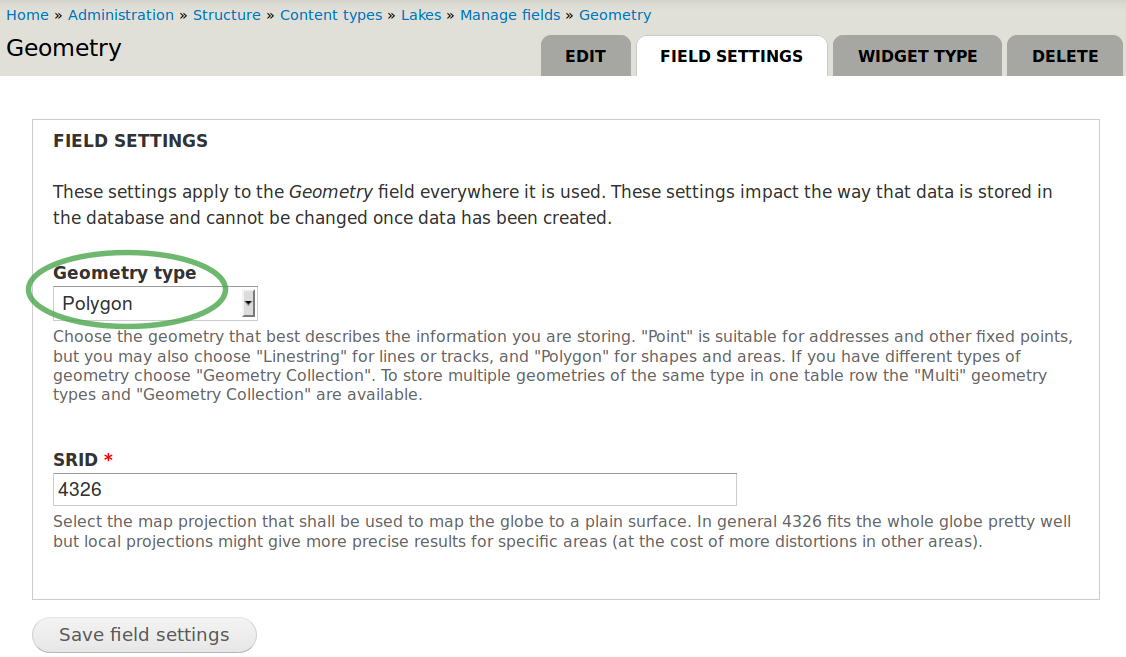
Tip
Read the text below the Geometry type drop-down box to find the geometry type that fits your needs.
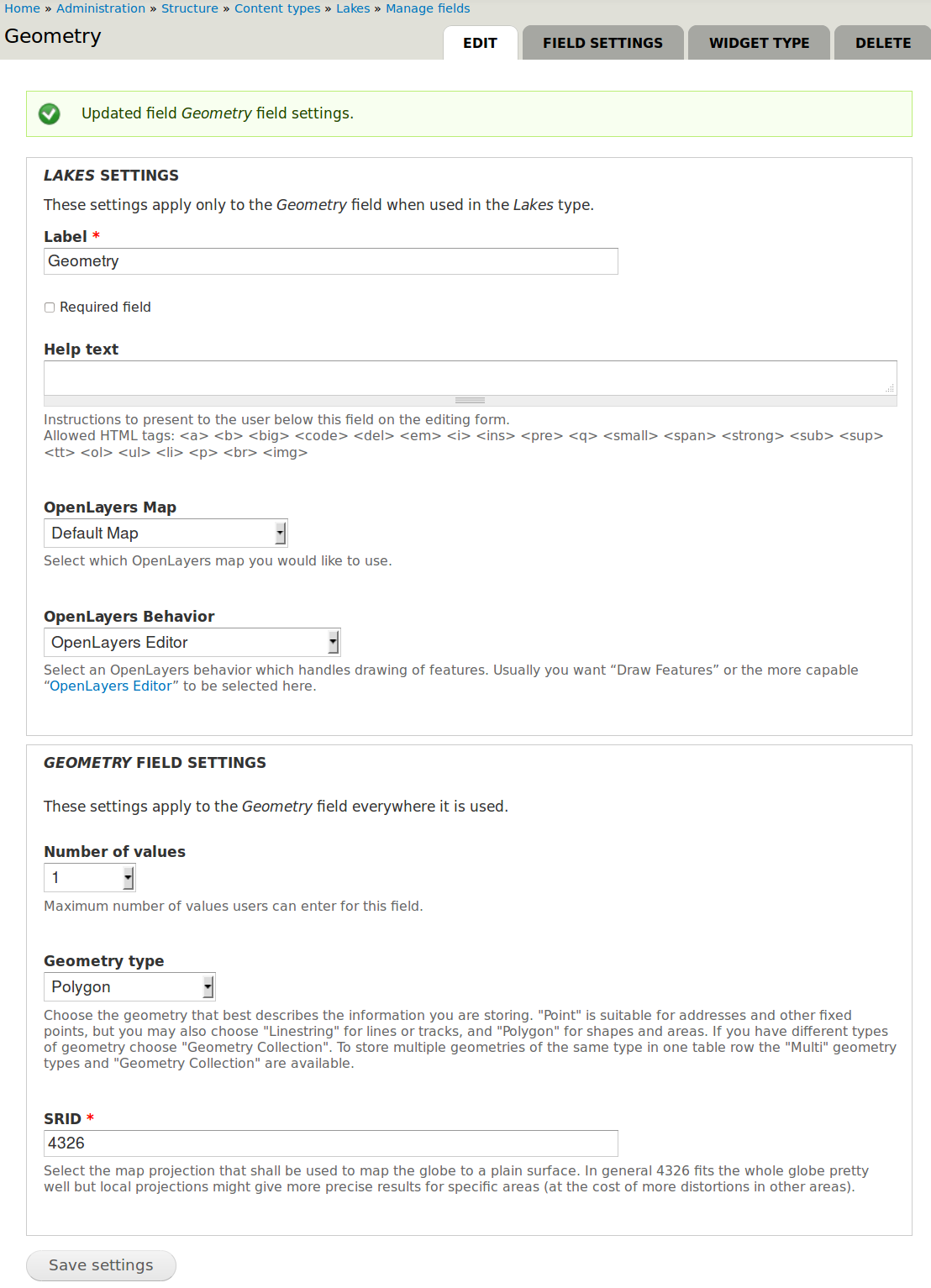
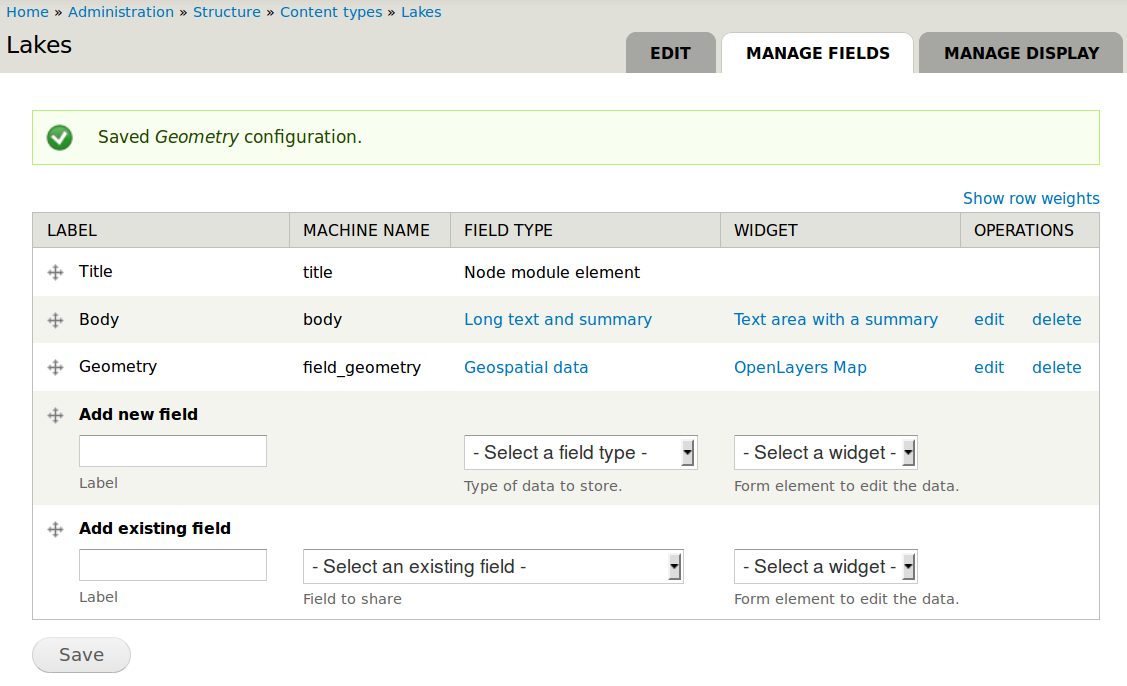
GeoServer is used to provide layers via Web Feature Service (WFS) and Web Map Service (WMS) with the geospatial field from your newly created content type.
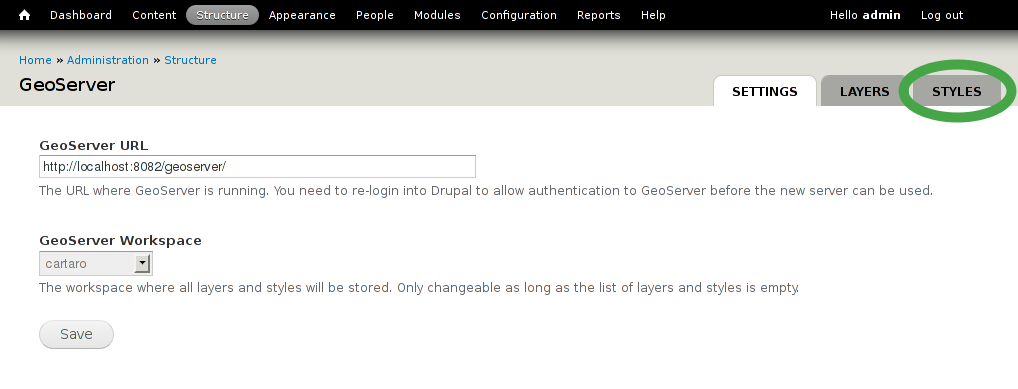
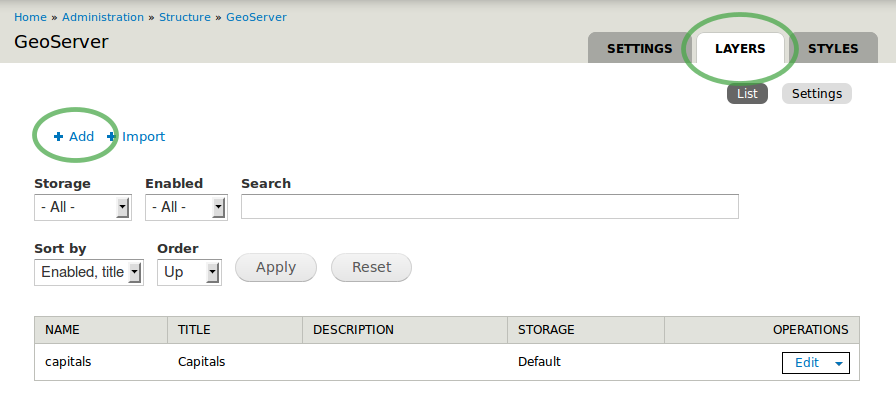
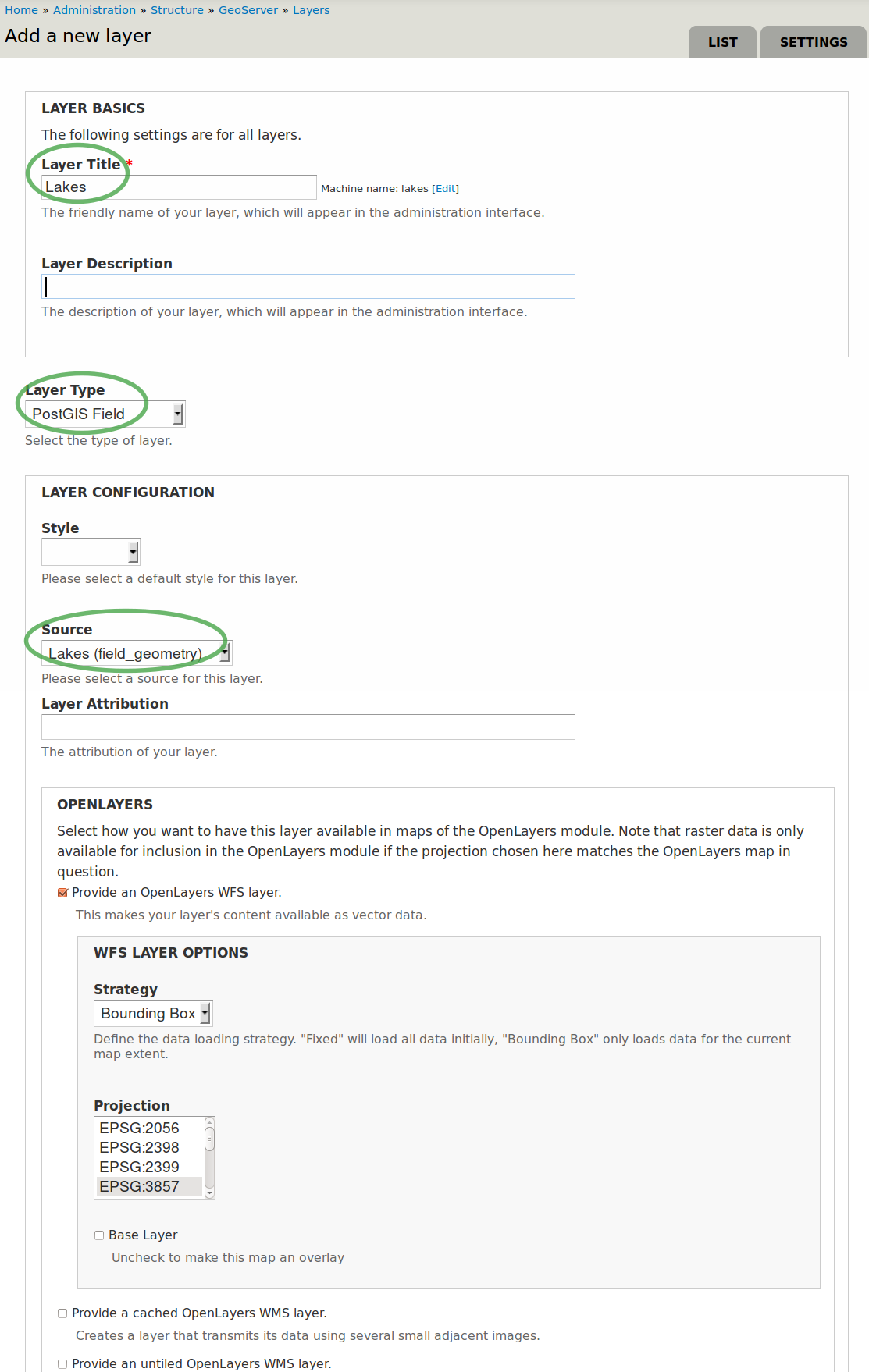
Tip
You can now also access the geospatial fields of your content type via WFS or WMS with other applications (e.g. with QGis)
OpenLayers is used to display your new layer on a map. You will now associate your GeoServer layer with your OpenLayers map.
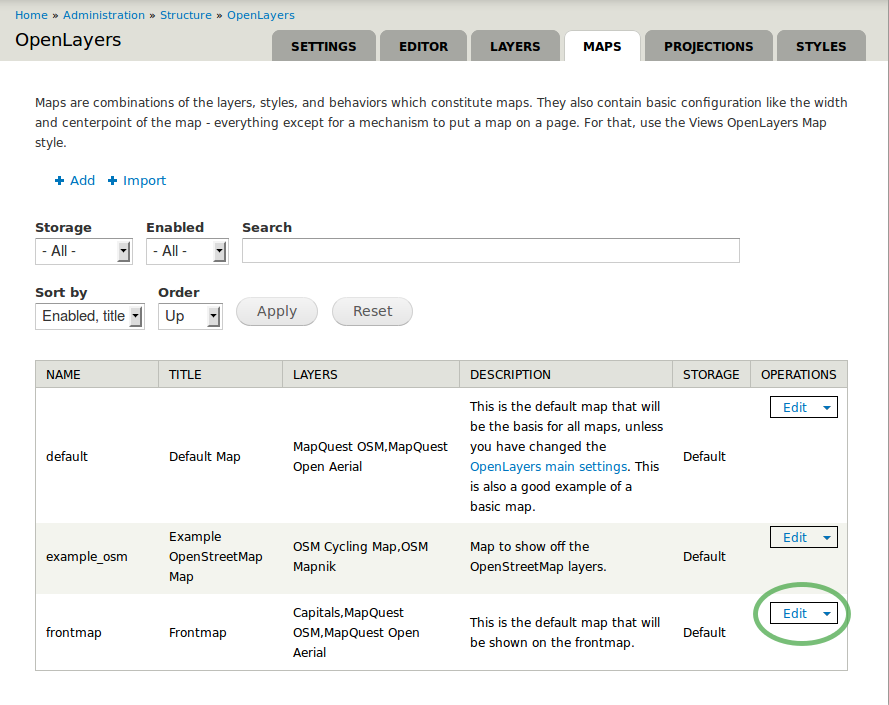
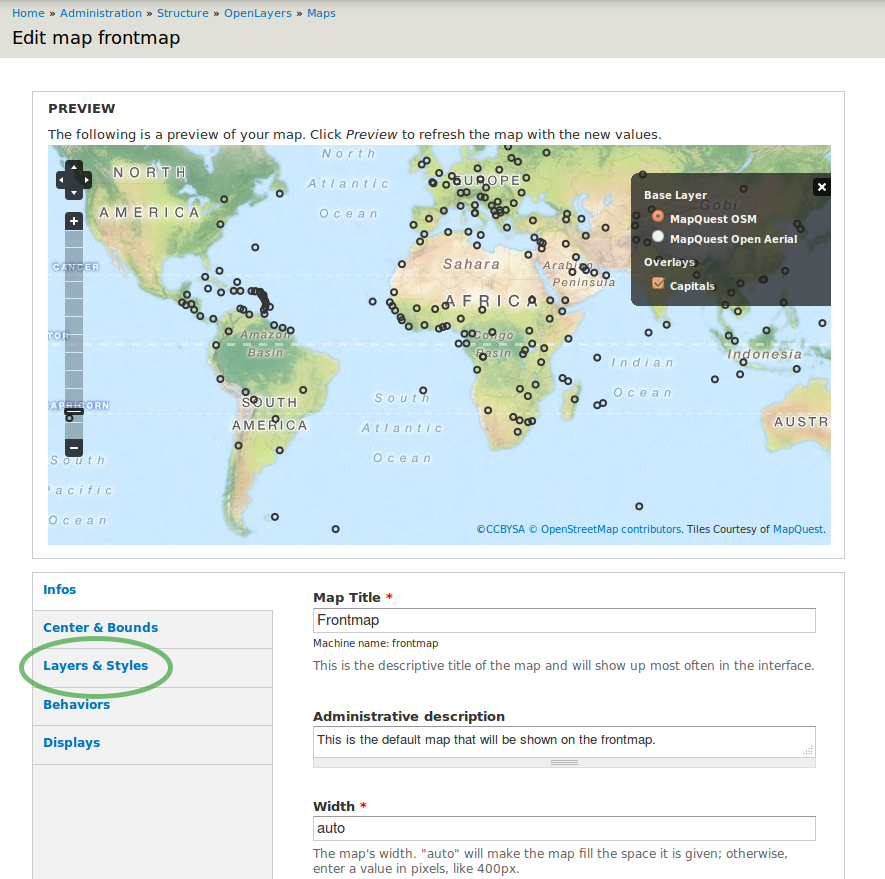
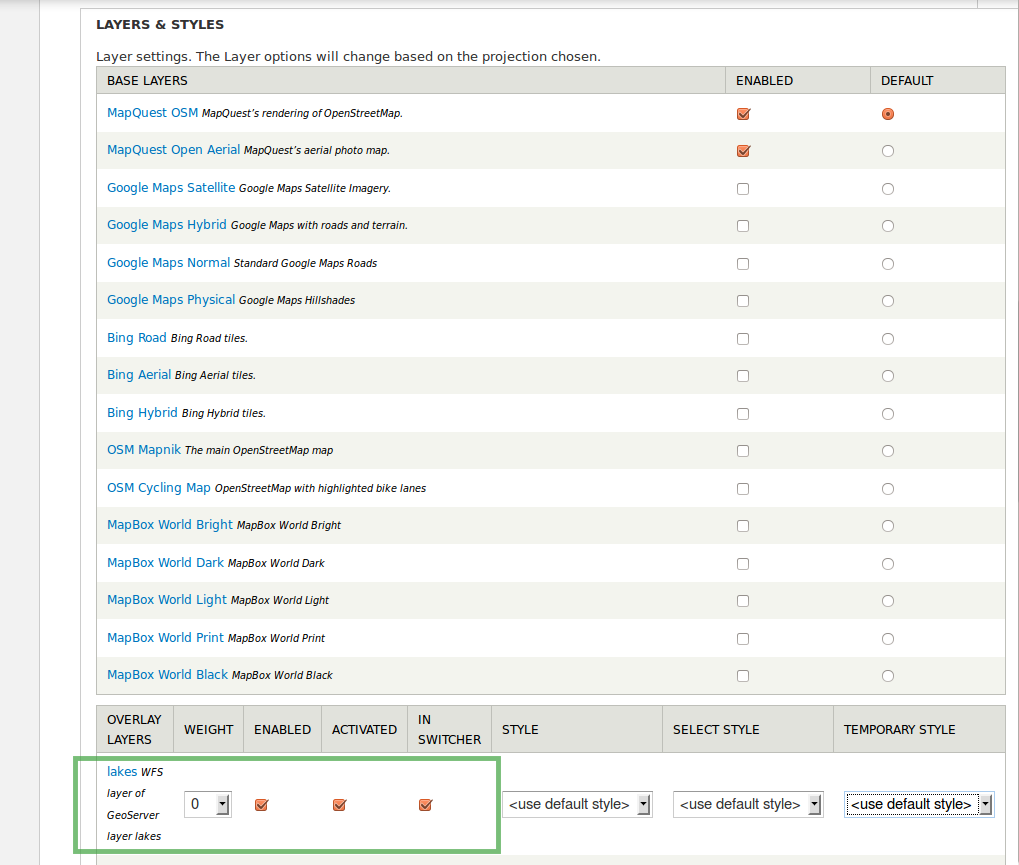
After creating your content type and configuring GeoServer and OpenLayers you can now add as many content elements of this type as you want.
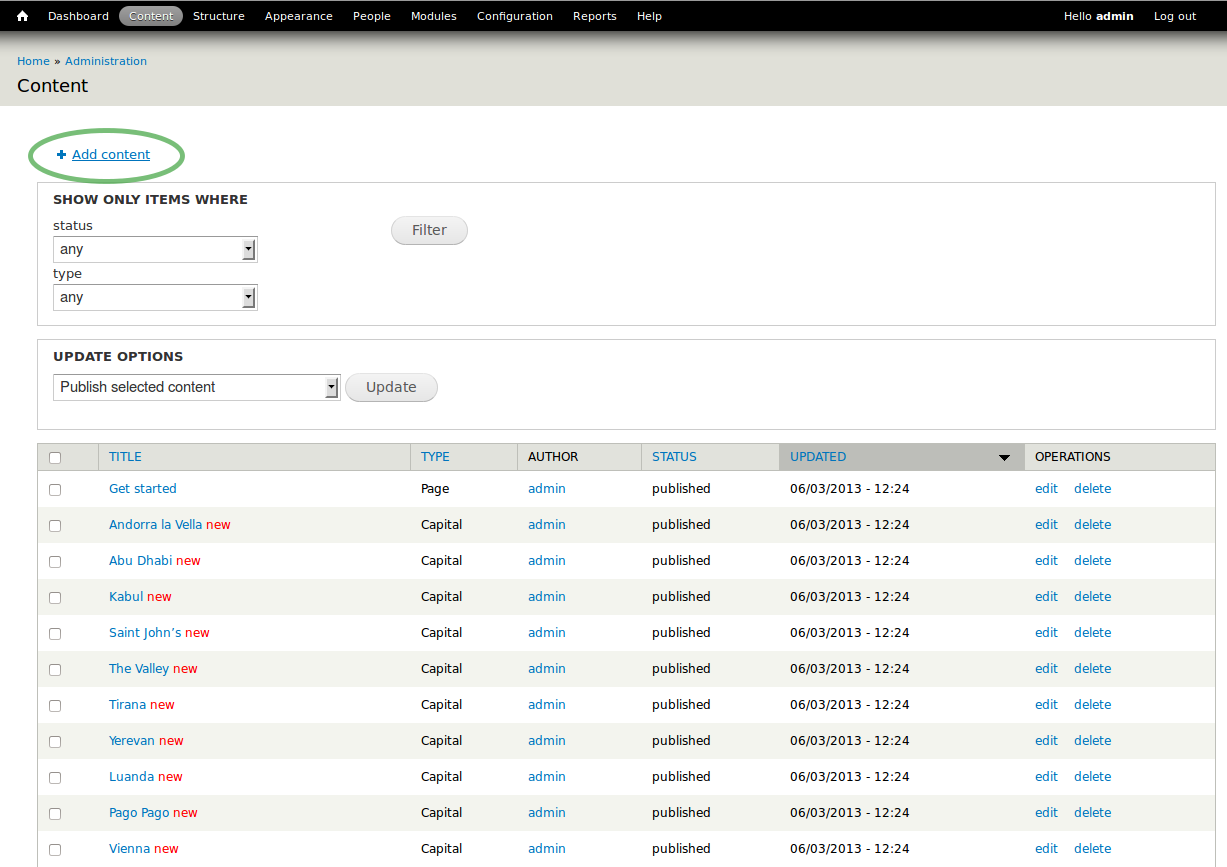
Note
Only one geometry per content element can be drawn in our example configuration. Create additional content elements to add more polygons.
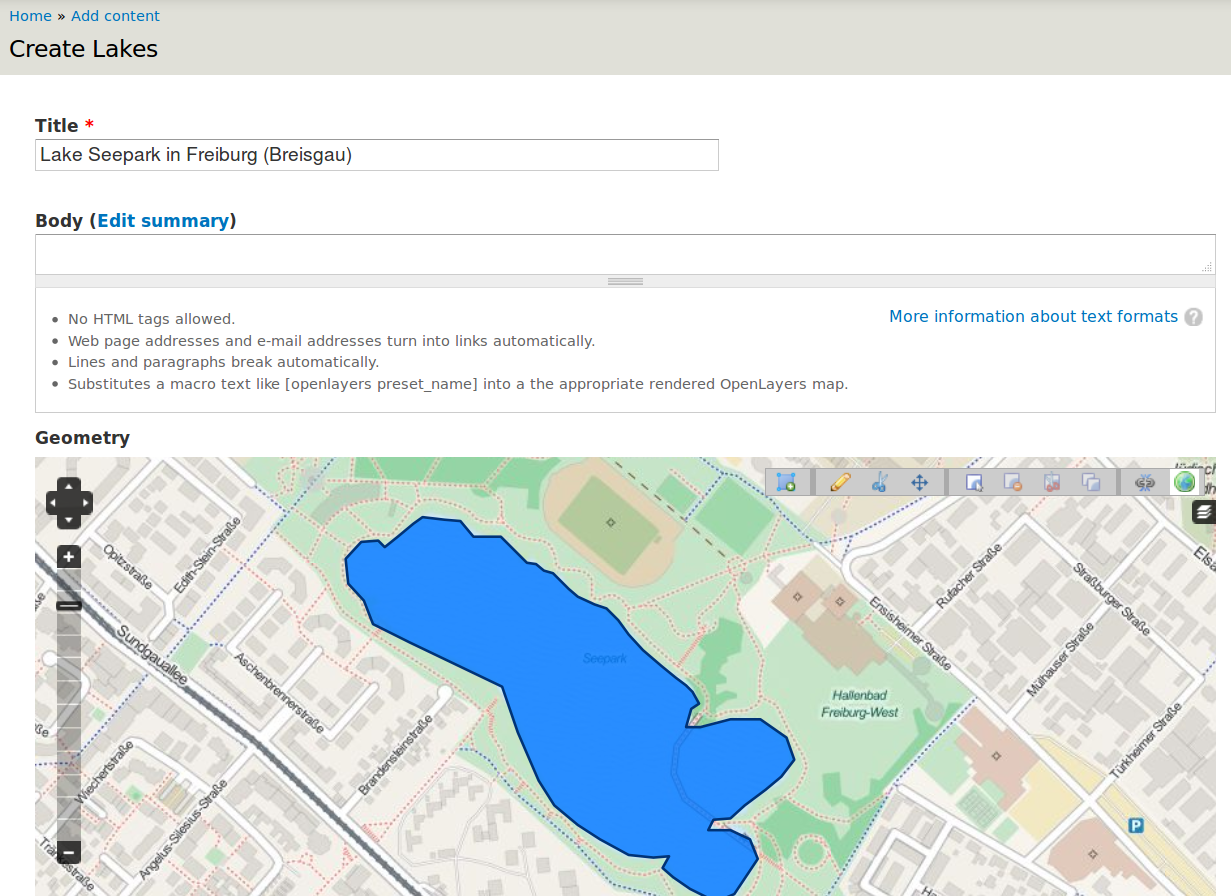
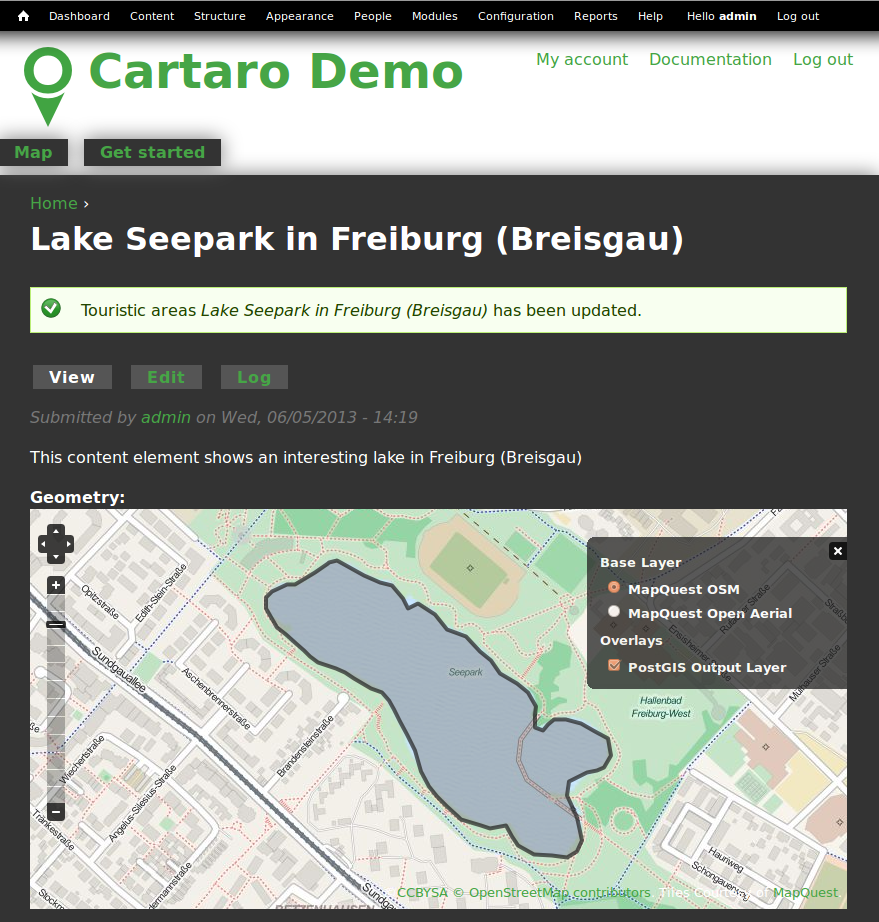
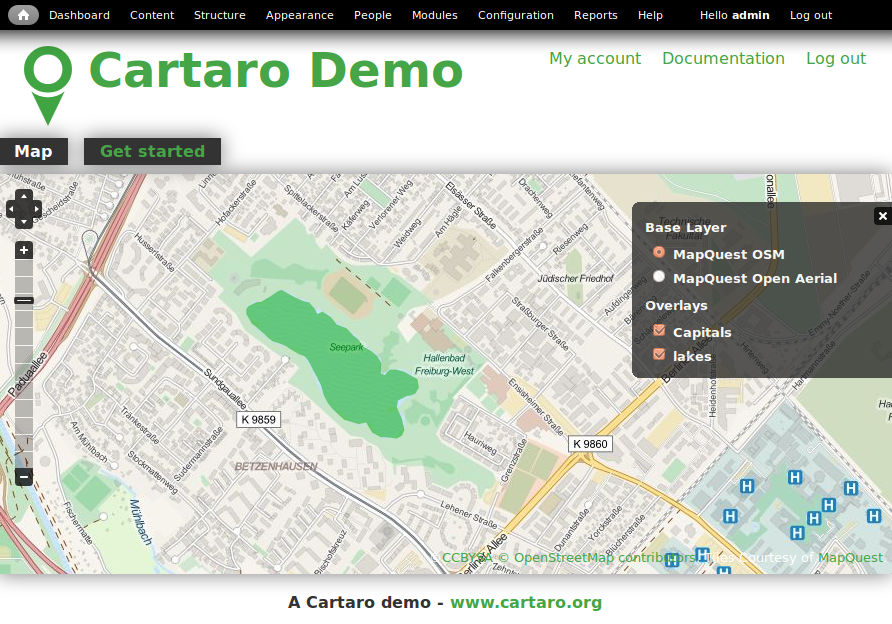
Congratulations, you have just finished the quickstart tutorial. Your first content element is now ready. To add more content elements simply peform the steps of this section again.
The quickstart has given a first impression about the possibilities of Cartaro to you. But there is a lot more to discover.
Your next step may be to install Cartaro on your own servers. Just visit http://cartaro.org/documentation/getting-started to learn how.
In context to this quickstart, check our documentation about Layer Assistant or about Styling
Our documentation web page can be found here http://cartaro.org/documentation
Available on http://cartaro.org