
EOxServer is a server for Earth Observation (EO) data. More precisely it is a Python application and framework for presenting EO data and metadata.
This Quick Start describes how to:
See the EOxServer Overview, the EOxServer 0.2.1 Documentation, or the online documentation for more information.
Run the following commands to install EOxServer:
cd /usr/local/share/gisvm/bin/
sudo ./install_eoxserver.sh
Note the password for the user user is user.
The script not only installs EOxServer but also creates and deploys a demonstration instance, downloads the documentation, adds launchers to the desktop, etc.
The new icon on the desktop labelled EOxServer launches a browser showing the demonstration instance available at http://localhost/eoxserver/.
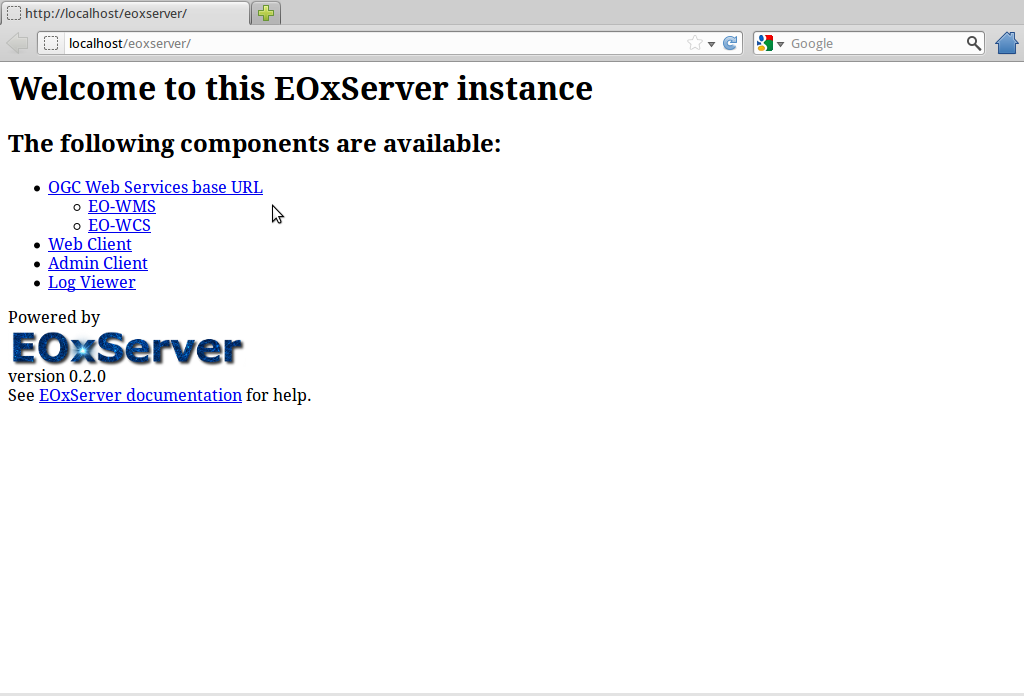
The other new icon on the desktop labelled EOxServer Documentation launches a pdf viewer showing the available documentation.
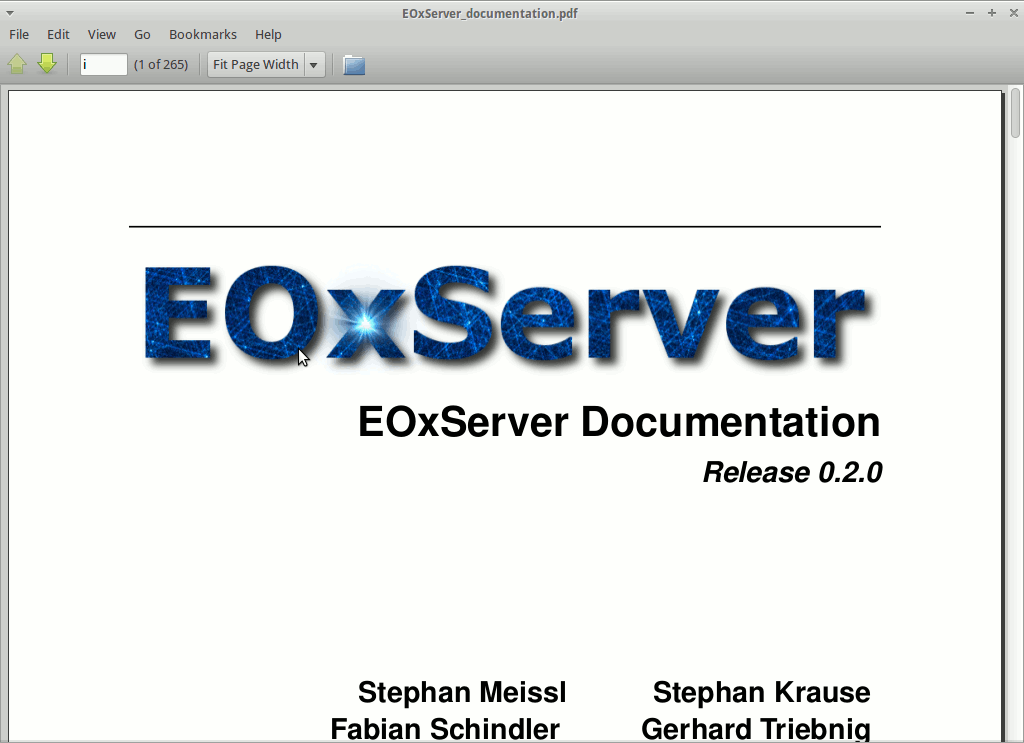
The Web Client link allows you to see a list of available Dataset Series and Stitched Mosaics. The demonstration has one Dataset Series configured named “MER FRS 1P RGB reduced” holding three ENVISAT MERIS scenes. Please refer to the online demonstration documentation for more information on the available data.
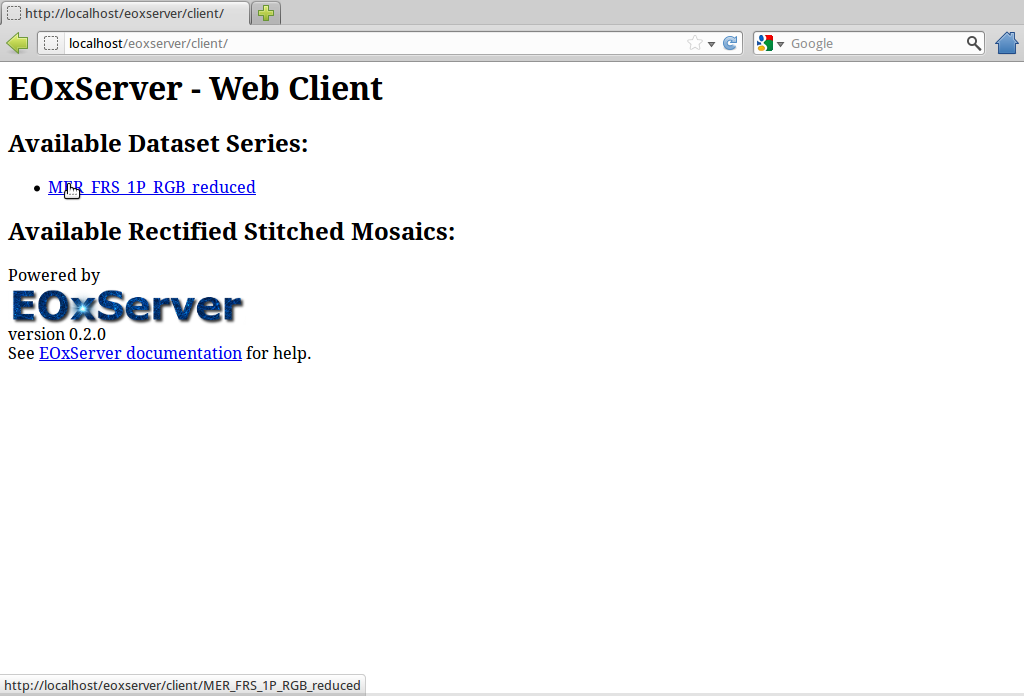
Selecting a list entry provides you with a map view showing the outlines of the available Datasets.

Using the standard OpenLayers controls you can enable also previews of the available data.
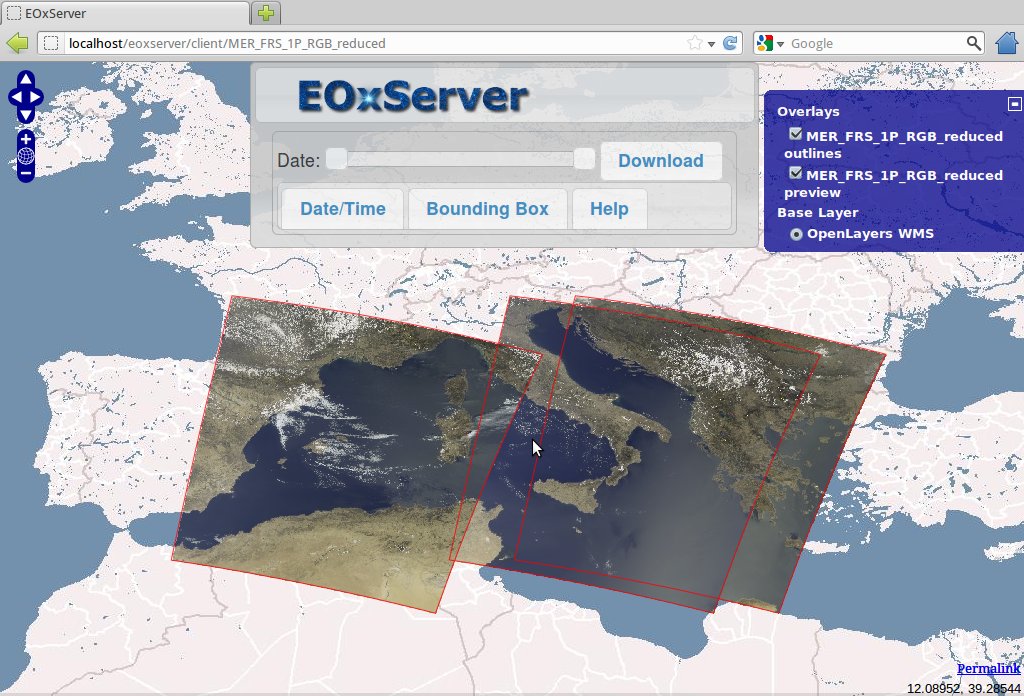
With the Date slider the Datasets shown can be limited to the time interval of interest.
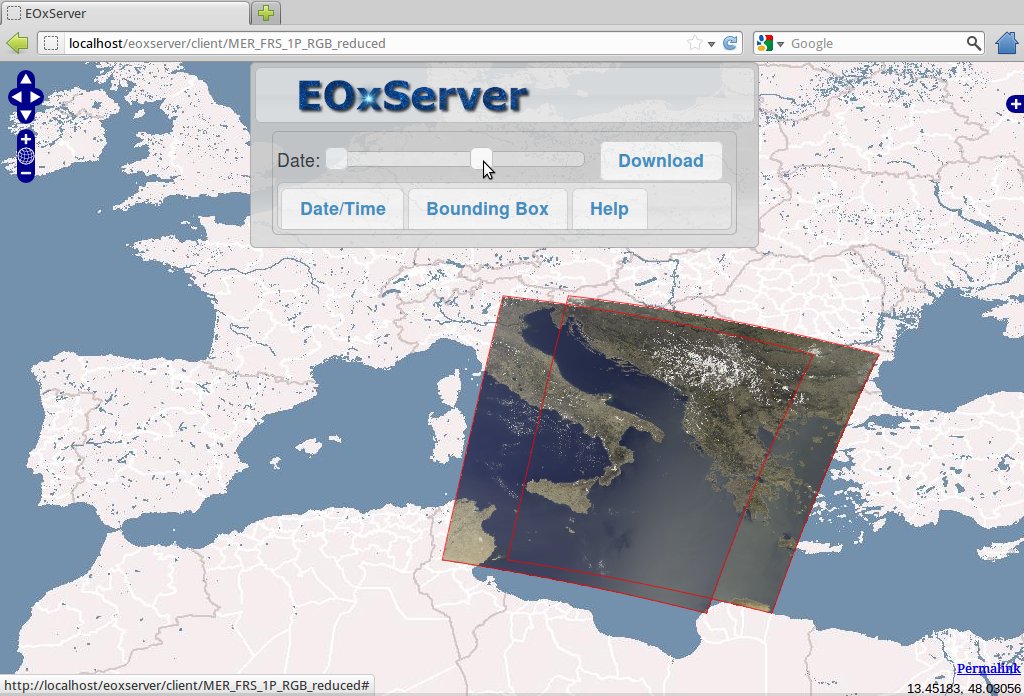
The Download button provides you a list of downloadable Datasets. Downloadable means within the set Bounding Box or currently viewn map extent if not set and the set time interval. You can select which Datasets to download in which size, projection, format, and band subset.
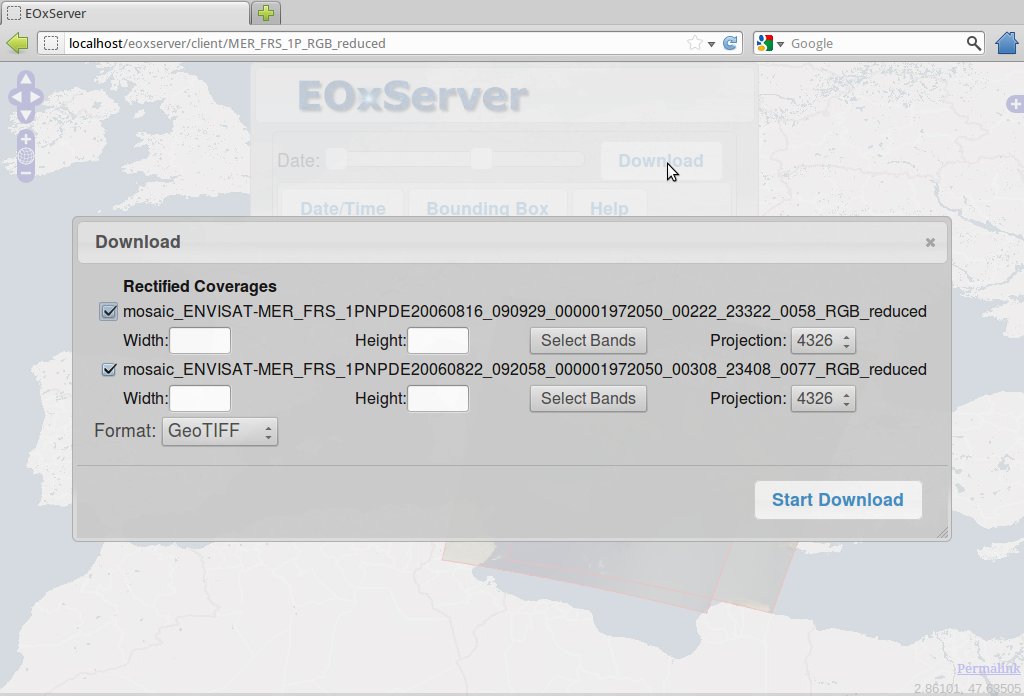
Start Download initiates the actual download which might result in multiple files if multiple Datasets have been selected.
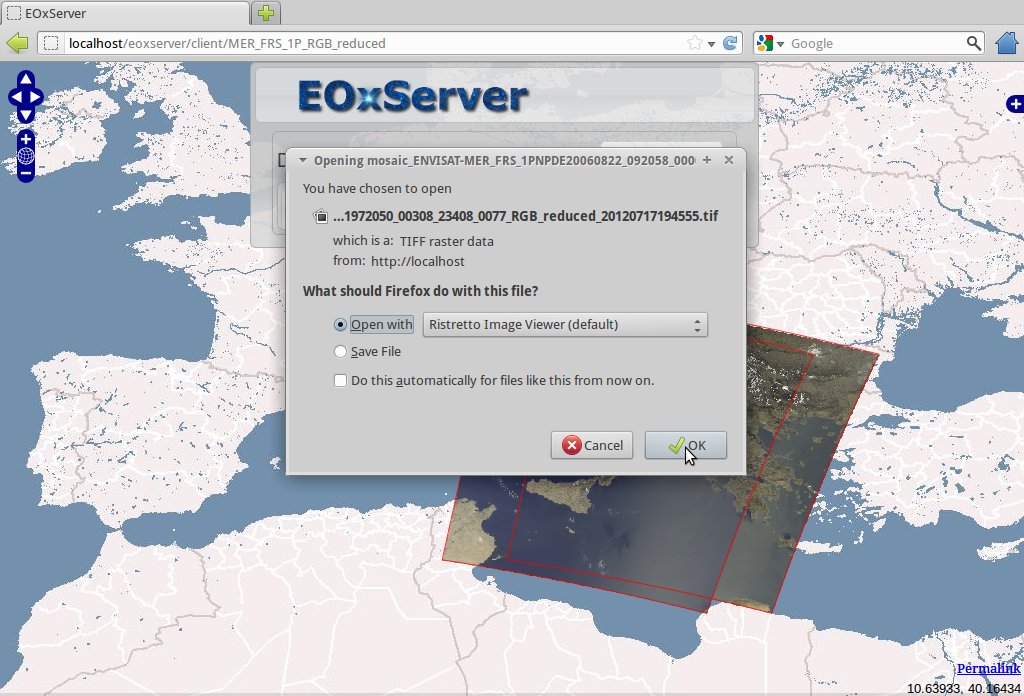
The Admin Client link brings you to the login page for the Admin Client. The password for the user admin is admin.
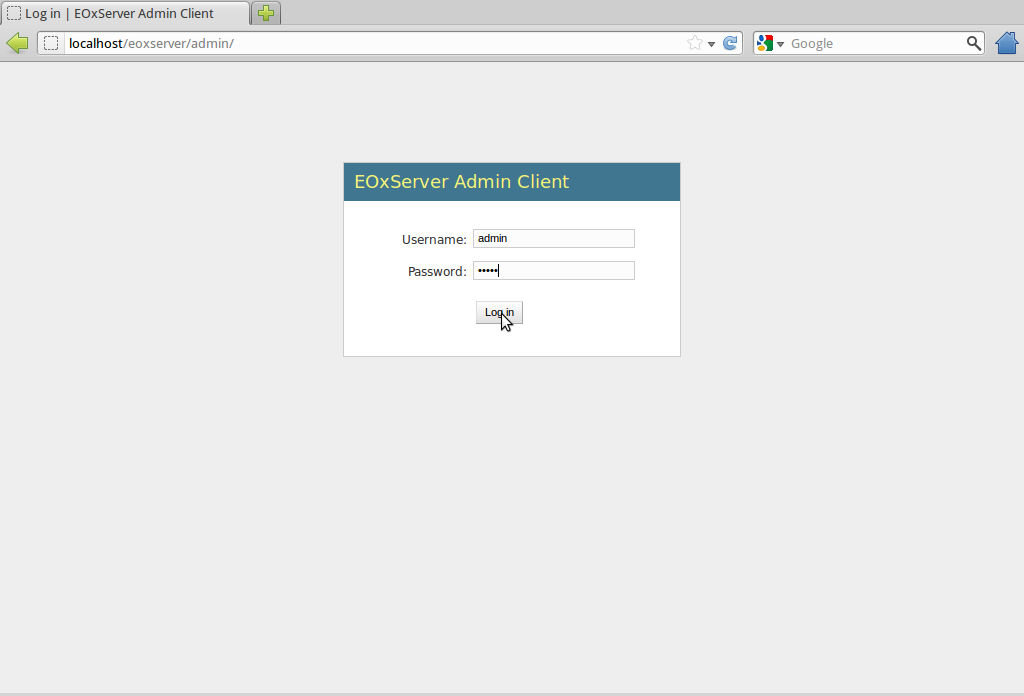
The Admin Client is Djangos standard admin and allows you to configure the available data. Please feel free to explore the client. More information can be found online.
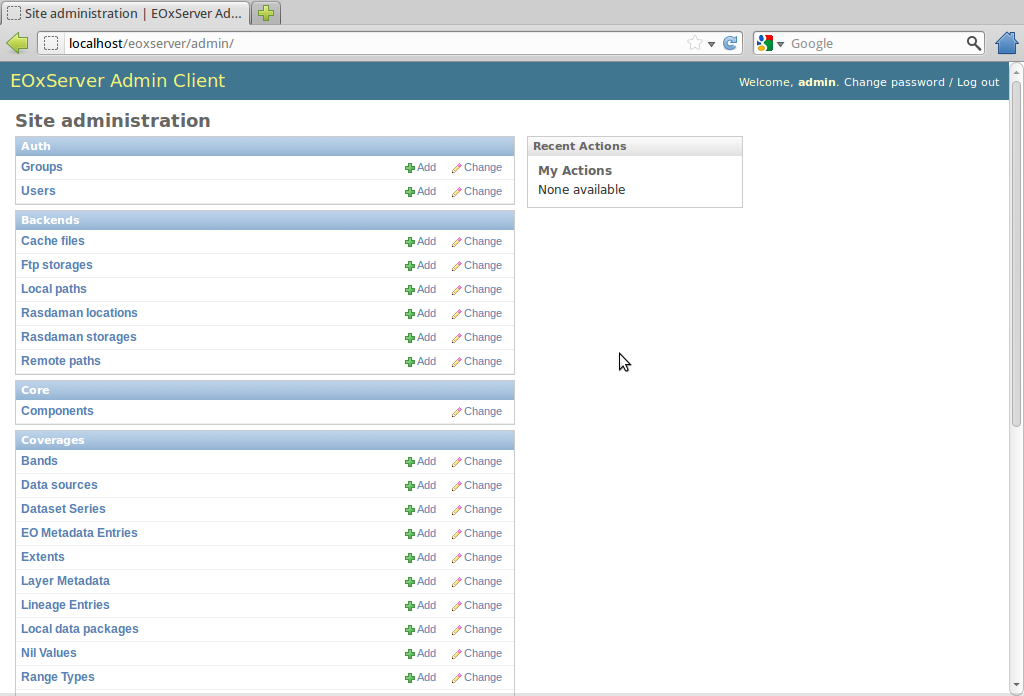
It is for example possible to view and alter the EO Metadata of the configured Dataset Series.
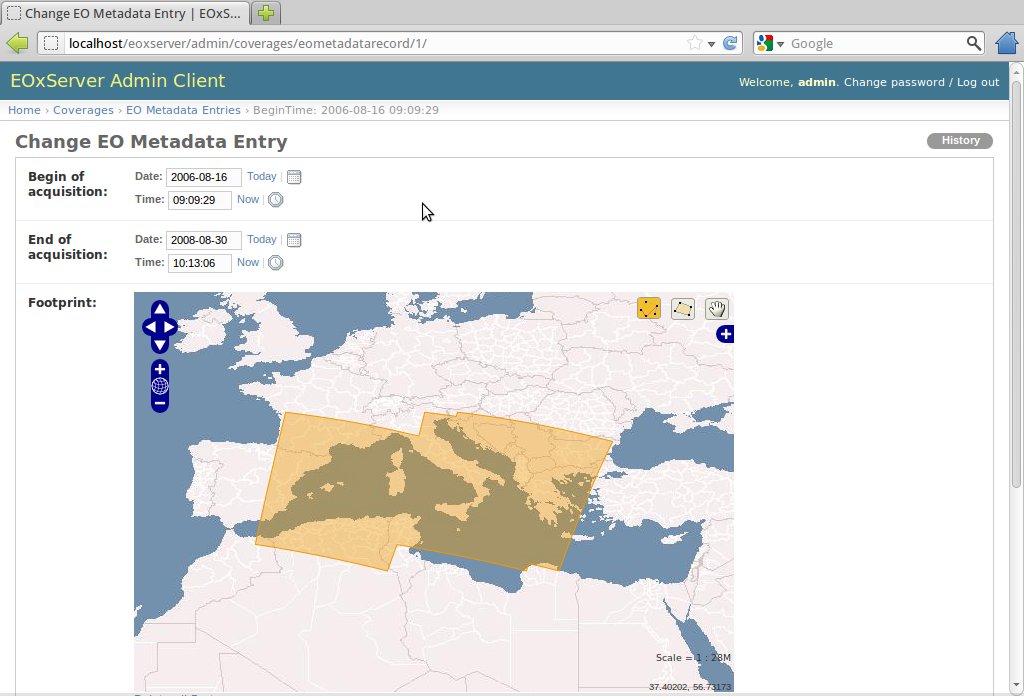
This is a simple demonstration, but you can do much more with EOxServer. The project website contains a lot of resources to help you get started. Here’s a few resources to check out next: