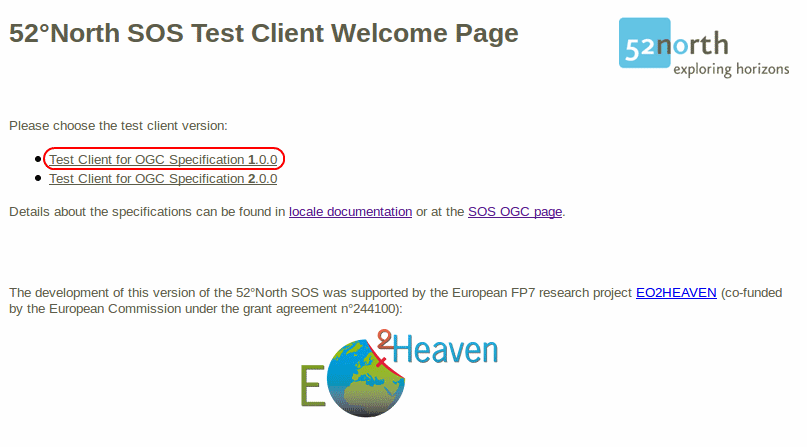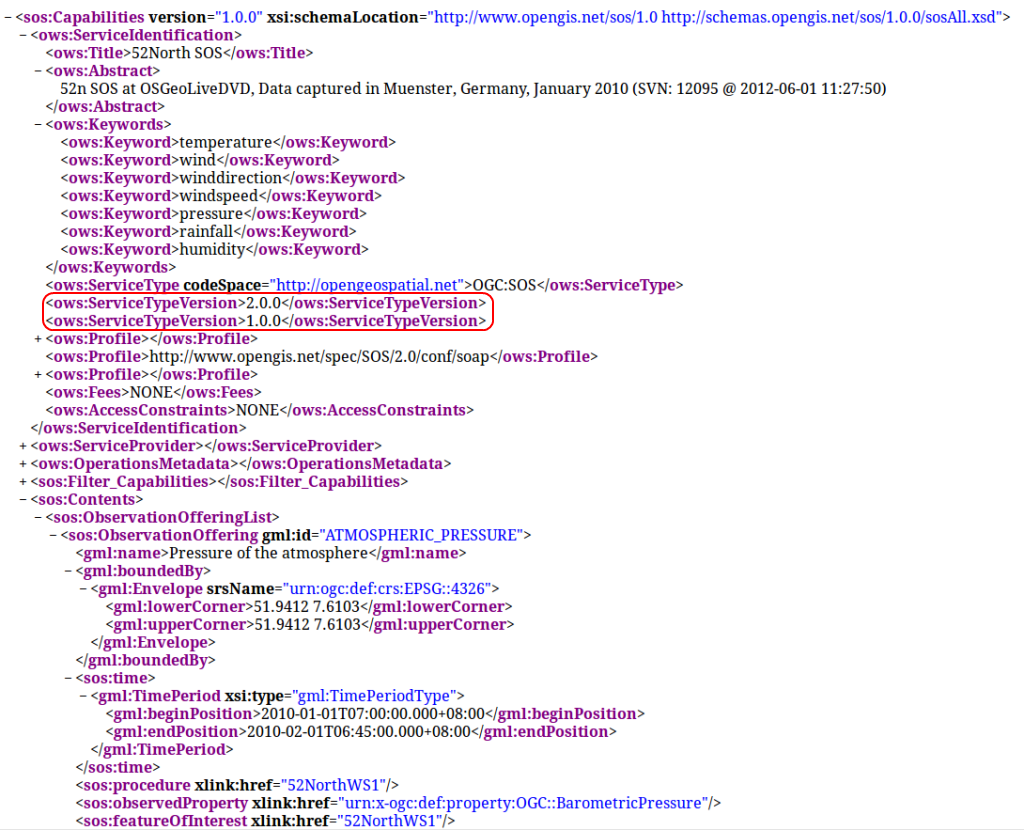Getting Started
The 52°North SOS is a web service, that allows you to provide and collect spatial sensor data (including metadata and measurements/observations).
- Go to to start the 52°North SOS or use this direct link. (If the service is not reachable, try to start the Tomcat servlet engine following the steps at the bottom of this page.)
- Firefox will open the 52°North SOS test client welcome page (see Fiq. 1). Please select the specification version you would like to use, 1.0.0 for example:
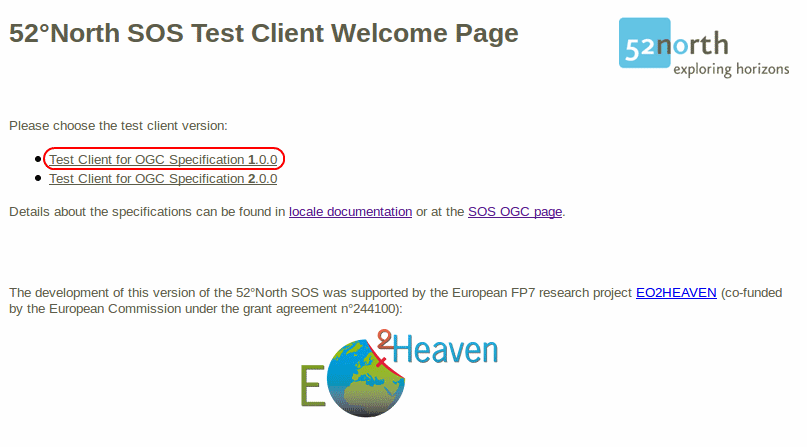
Fig. 1: 52°North SOS test client - welcome page
- The test client appears. It can be used to send requests to the service using a simple form. A drop-drown list allows you to select from a collection of predefined requests, which are adopted to the respective service version selected in the step before.

Fig. 2: 52°North SOS test client - specification version 1.0.0
- To get started with the SOS, select the GetCapabilities_allSections.xml request from the drop-down list next to “Request Examples” (see number [1] in Fig. 2).
- Push the Send button (number [2] in Fig. 2) and the request will be transmitted to the 52°North SOS. As result, a XML document is returned (see Fig. 3), which shows a the capabilities of the SOS (service metadata such as keywords or provider, available operations and filters, contained observation data,...). To see the original response open the source view (Ctrl+U).
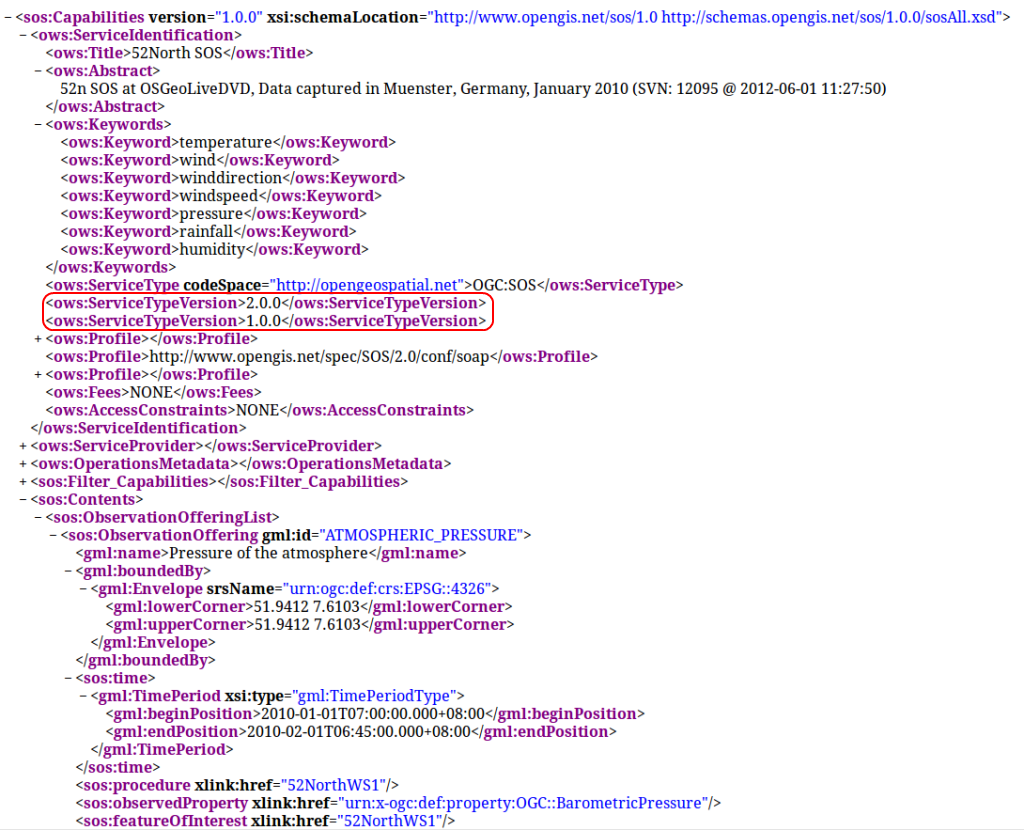
Fig. 3: 52°North SOS - GetCapabilities response (XML encoded)
- In Order to build your own requests you will need the capabilities of the 52°North SOS (specification 1.0.0). Using the information provided in the capabilities, and most importantly the contents section, you can adjust the provided requests in the test client. Just select a GetObservation request (GetObs...) from the drop down menu and use it as a template get your own observation subsets.