
Geomajas is a development framework for creating GIS web applications. Therefore, what you see on this Live DVD is an example application built using the Geomajas technology.
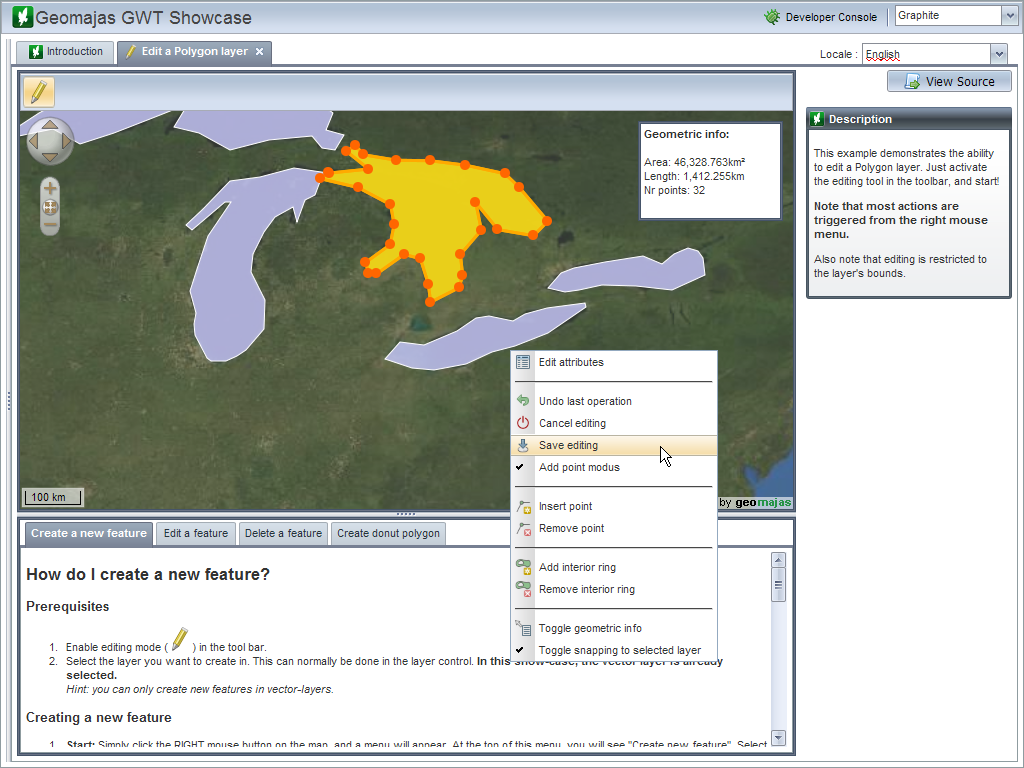
In order to create a new Geomajas application, you will need Maven installed:
$ sudo apt-get install maven2
Maven is a tool for building and managing any Java based project. Geomajas has defined a Maven archetype, that sets up a default application in a single command:
$ mvn archetype:generate -DarchetypeCatalog=http://files.geomajas.org/archetype-catalog.xml
Congratulations, you have now successfully created a new Geomajas application. You now have the choice to run it immediately, or open it in a development environment to start working on it. To run the application immediately, go into the application folder (where the pom.xml is), and execute the following Maven command:
$ mvn jetty:run
This will compile the application, and run it in a jetty container. You can than reach the application at the following url: http://localhost:8080/
See the Geomajas getting started documentation guide for more details on creating Geomajas applications, or setting up a development environment.
For general information see the Geomajas homepage.