OSGeo-Live can be installed onto your hard disk, the same way an Ubuntu distribution is installed.
This process can also be run inside a Virtual Machine to create a permanent OSGeo-Live Virtual Machine from a DVD or ISO image.
Select Install RELEASE
Enter password=”user”
Select language
Select timezone
Select keyboard
installed partition).
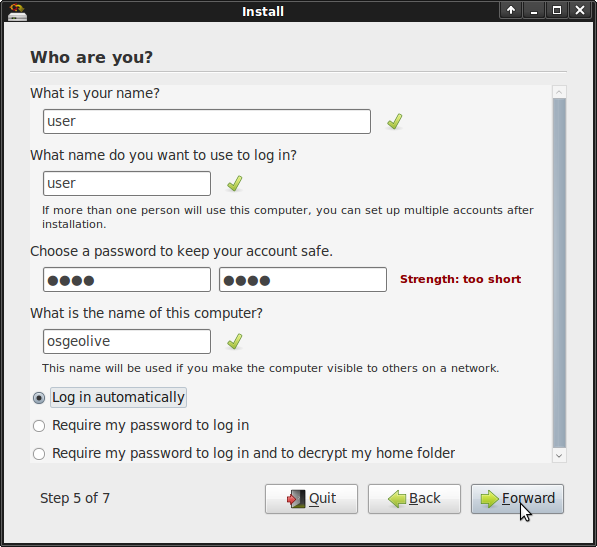
Defaults for settings are:
- Name = “user”
- username = “user”
- password = “user”
- computer name = “osgeolive”
- Log In automatically
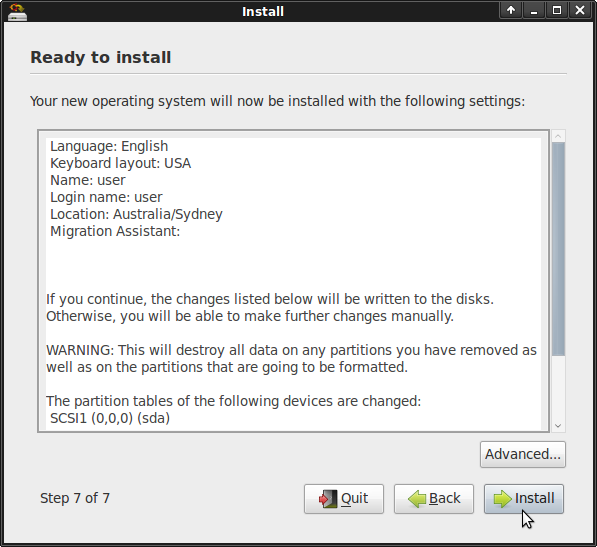
Select Install
Go and get a cup of coffee while installation is in progress.
That is it.