
GeoNetwork is a catalog application to manage spatially referenced resources. It provides powerful metadata editing and search functions as well as an interactive web map viewer. It is currently used in numerous Spatial Data Infrastructure initiatives across the world.
Apart from how to start the catalog, this Quick Start describes: * some of the different ways you can search for spatial data * how to download and display data from the search results
After going through the installer steps, simply go to bin folder and click on start.bat (on windows) or start.sh (on linux).
Go to the home page at http://localhost:8880/geonetwork. Your first view should look like this:
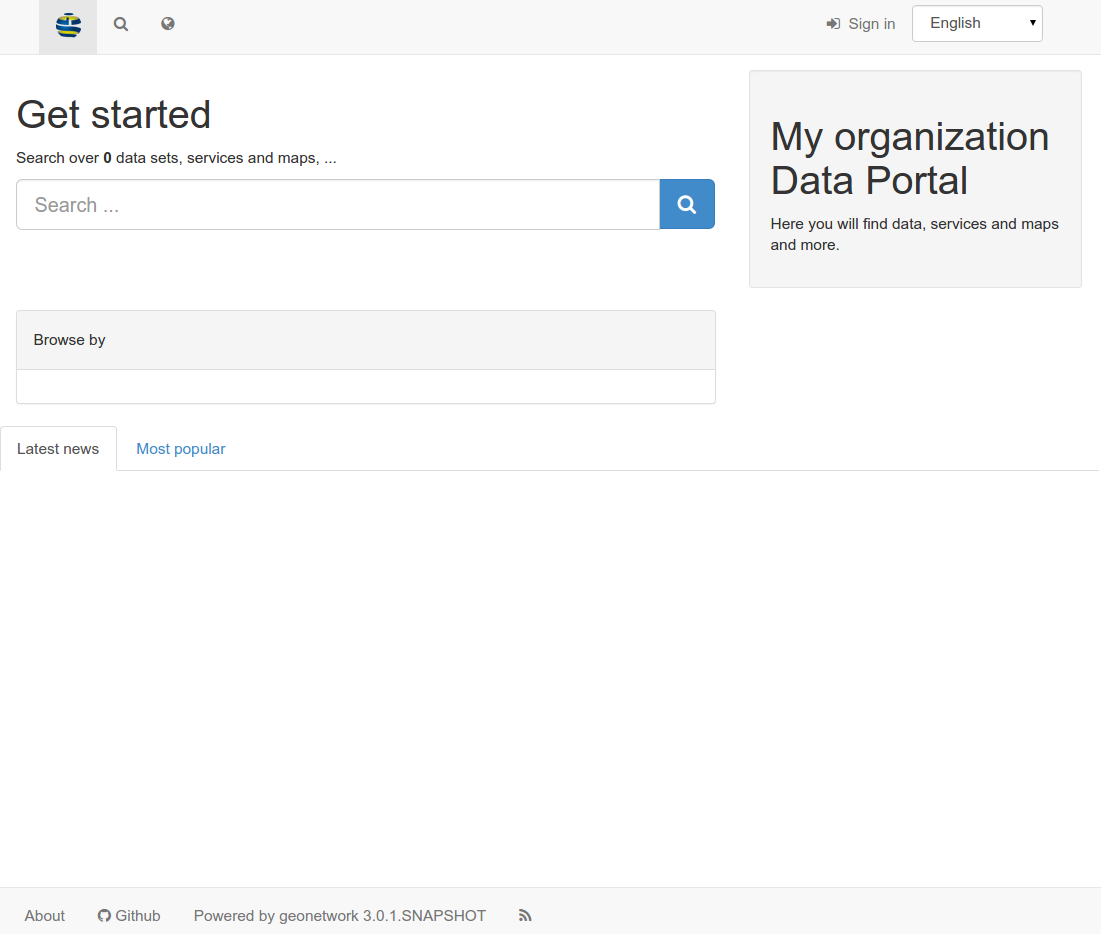
Click the sign in to connect as administrator. The default account is username admin with password admin.
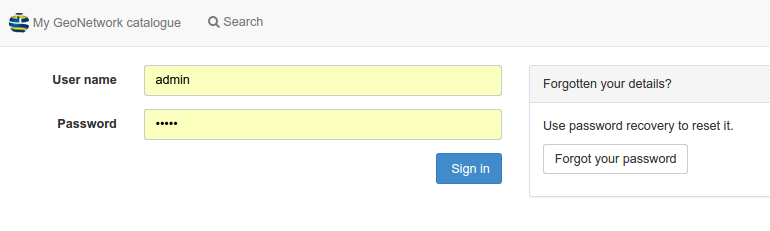
Once connected, the top toolbar should provide a link to the admin console and your login details.
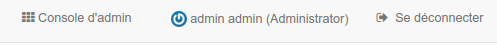
Go to the admin console and click on metadata and templates:
Choose all standards and click load samples and then load templates in order to load examples:
Go back to the search page to see examples:
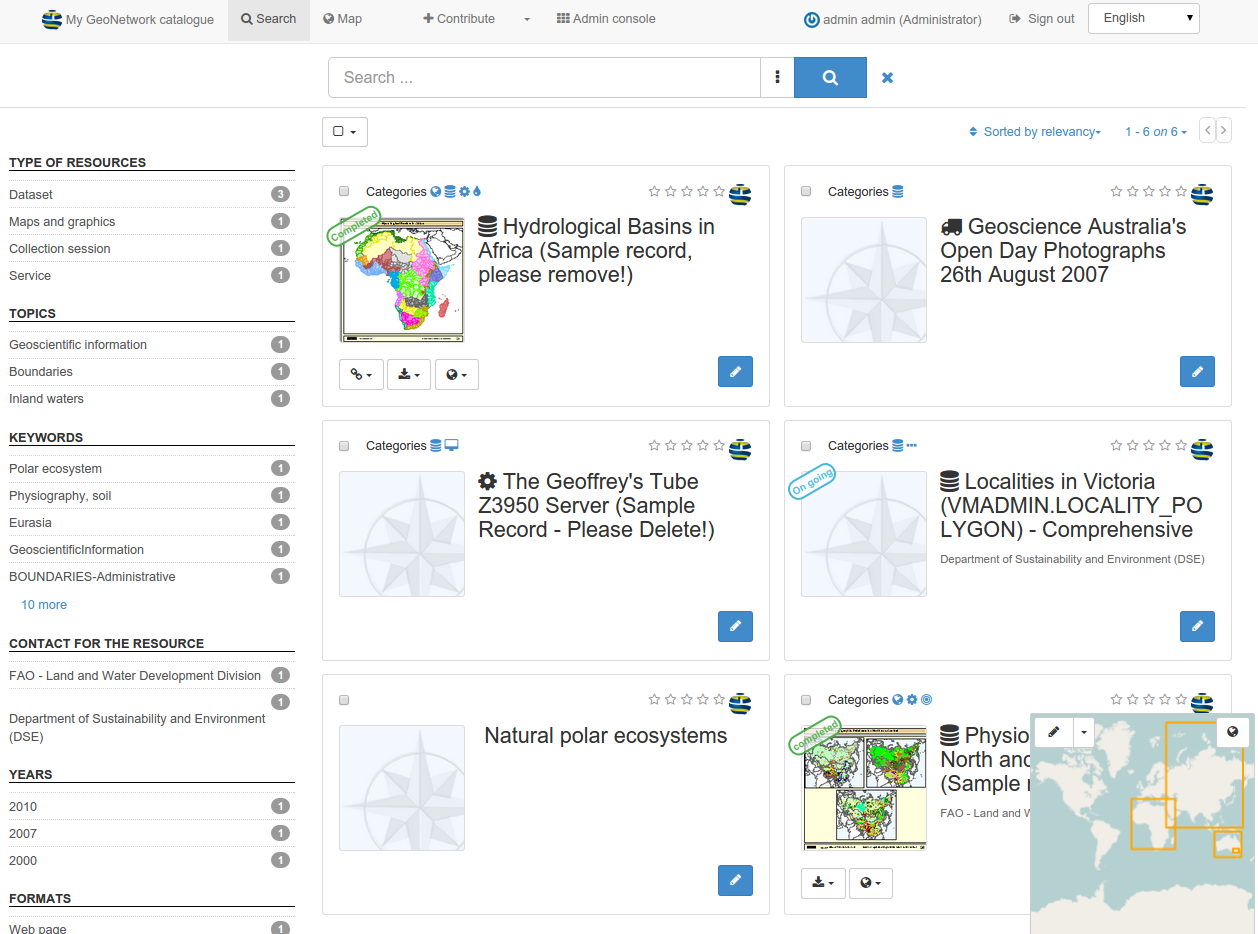
The search form provides different ways for search:
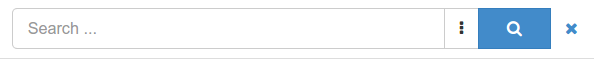
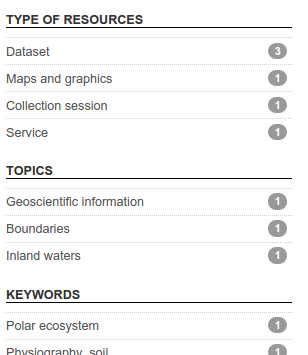
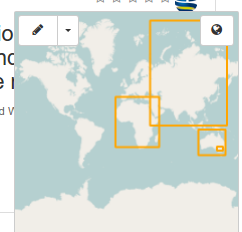
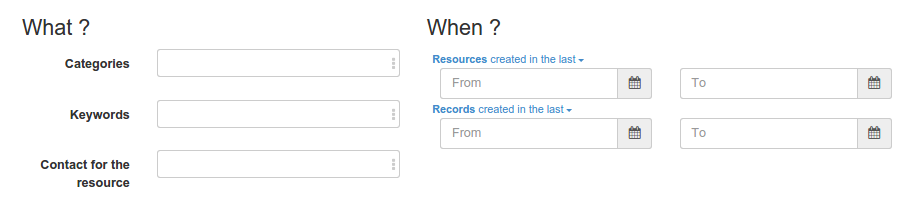
Search results present main information about each resources: title, abstract, categories, status, overview and links.
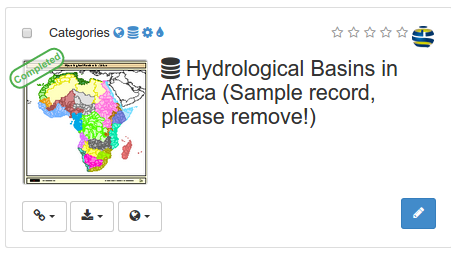
Clicking the record will provide more in depth details about the resources:
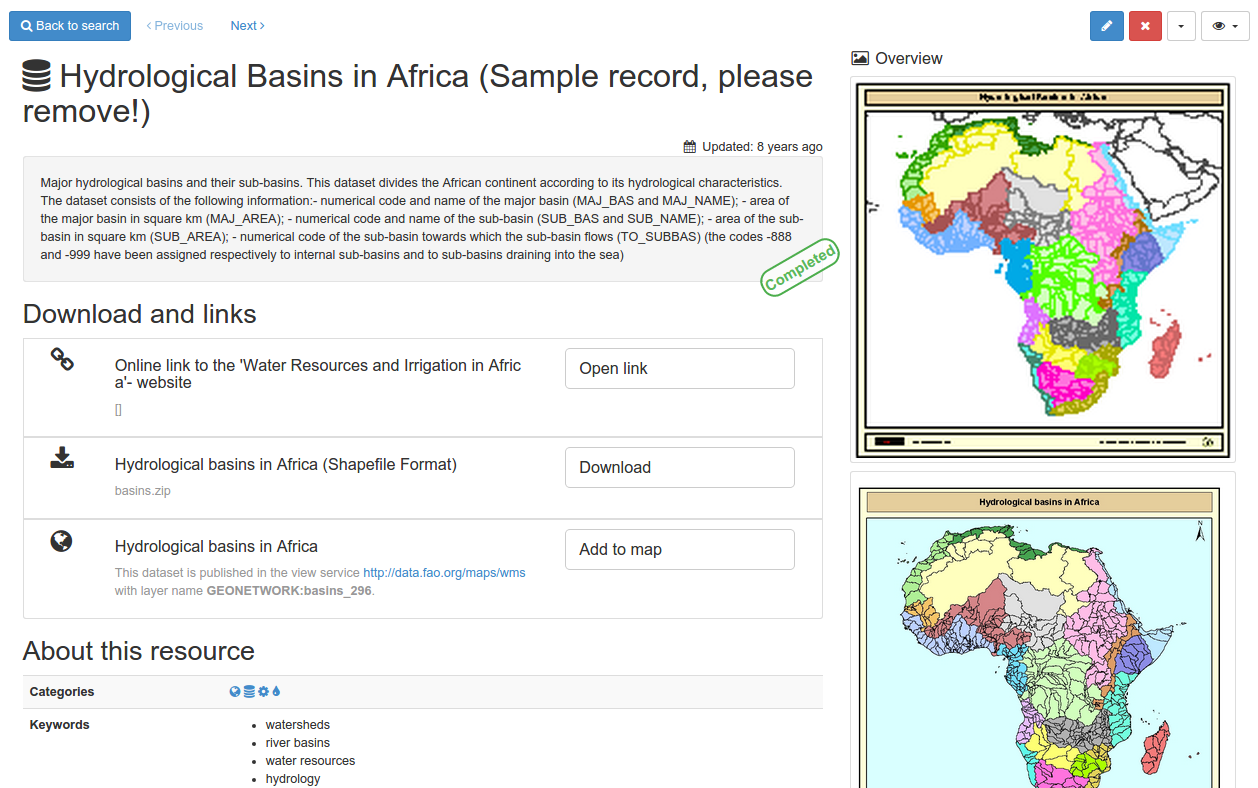
To get more information, switch the advanced view mode. To update the record, click the edit button.
From the results or the record view, you can easily add WMS layers referenced in a metadata record on the map. With the map, you can visualize your data, choose your background maps, query objects, display on a 3D globe and more ...
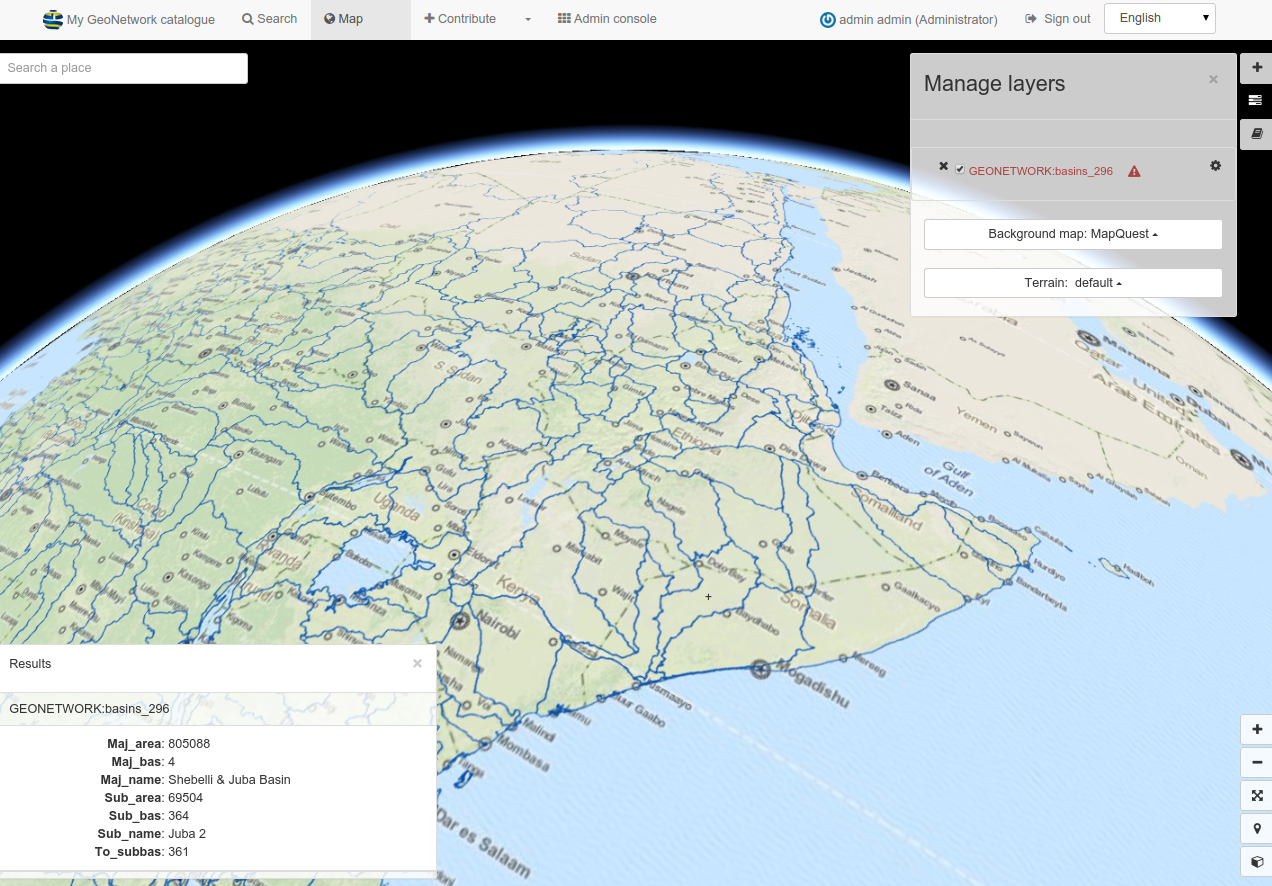
Continue reading the documentation: http://geonetwork-opensource.org/docs.html