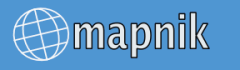
Mapnik Quickstart¶
Mapnik is an toolkit for developing mapping applications. Above all Mapnik is about making beautiful maps. It is easily extensible and suitable for both desktop and web development.
Contents
Mapnik & Python¶
Mapnik and its python bindings are installed and ready to be used for scripting on this machine.
Creating maps in python is easy with Mapnik. Open a terminal window and type python3 on the command line to enter a python interpreter. Then try this:
::
import mapnik, os m = mapnik.Map(600,400) style = ‘/usr/local/share/mapnik/world_population.xml’ mapnik.load_map(m,style) m.zoom_all() mapnik.render_to_file(m,’world_population.png’) os.system(‘xdg-open world_population.png’)
Note
The above code depends on having an XML stylesheet that Mapnik can read (world_population.xml), defining the layers to read data from and the styles to apply to those layers.
Mapnik & MapProxy¶
A basic demo application is available which demonstrates using Mapnik with MapProxy
The demo uses the world_population.xml from the Mapnik demo.
- Click . The server starts in a terminal window (which stays open and outputs basic debugging information).
- Open the MapProxy demo application http://0.0.0.0:8011/demo/
- You find the world population demo by Mapnik as a WMS layer and also the world population in combination with a the GeoServer layer topp:states (make sure GeoServer is running)
- You can use the MapProxy WMS in other applications for example in QGIS or in Mapbender (http://localhost/mapbender/application/mapbender_user).
- Observe the output in the server terminal window.
What next?¶
- Follow the tutorials to learn more about Mapnik: https://github.com/mapnik/mapnik/wiki/MapnikTutorials
- Explore the included files on the latest OSGeoLive distribution, in this directory: file:///usr/local/share/mapnik/
- Visit the Mapnik website: https://mapnik.org
